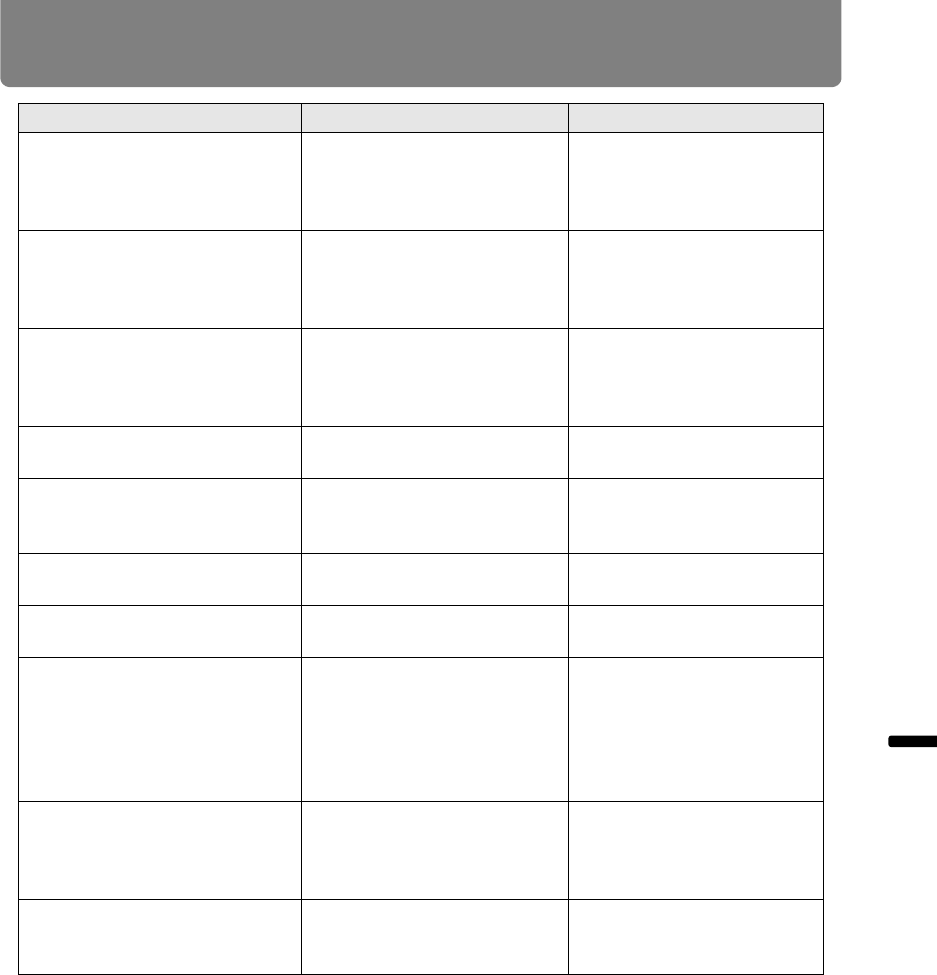
187
Completing Computer Settings
Installation and Maintenance Connecting to a Network
Item Explanation Factory default setting
To:
Enter the recipient address for
error mails in 1-byte
alphanumeric characters and
symbols (1 - 63 characters).
MailUserAccount
Cc:
Enter the CC address for error
mails in 1-byte alphanumeric
characters and symbols (1 - 63
characters).
<Blank>
From:
Enter the sender address for
error mails in 1-byte
alphanumeric characters and
symbols (1 - 63 characters).
Projector@canon.co.jp
SMTP server IP address Enter the SMTP server IP
address in 1-byte numbers.
0.0.0.0
SMTP server port number
Enter the SMTP server port
number in 1-byte numbers (1 -
65535).
25
SNTP server IP address Enter the SNTP server IP
address in 1-byte numbers.
0.0.0.0
Time zone Select the time zone where
the projector is used.
(GMT) Dublin, Lisbon,
London
Mail resend interval Enter the interval for
resending mail when an error
occurred (units: seconds)
within the range of 0 - 59
seconds using 1-byte
numbers.
10
Mail resend times Enter the number of times to
resend mail when an error
occurred within the range of 0
- 255 using 1-byte numbers.
3
Error report Select whether to turn the
error mail sending function on
or off.
OFF


















