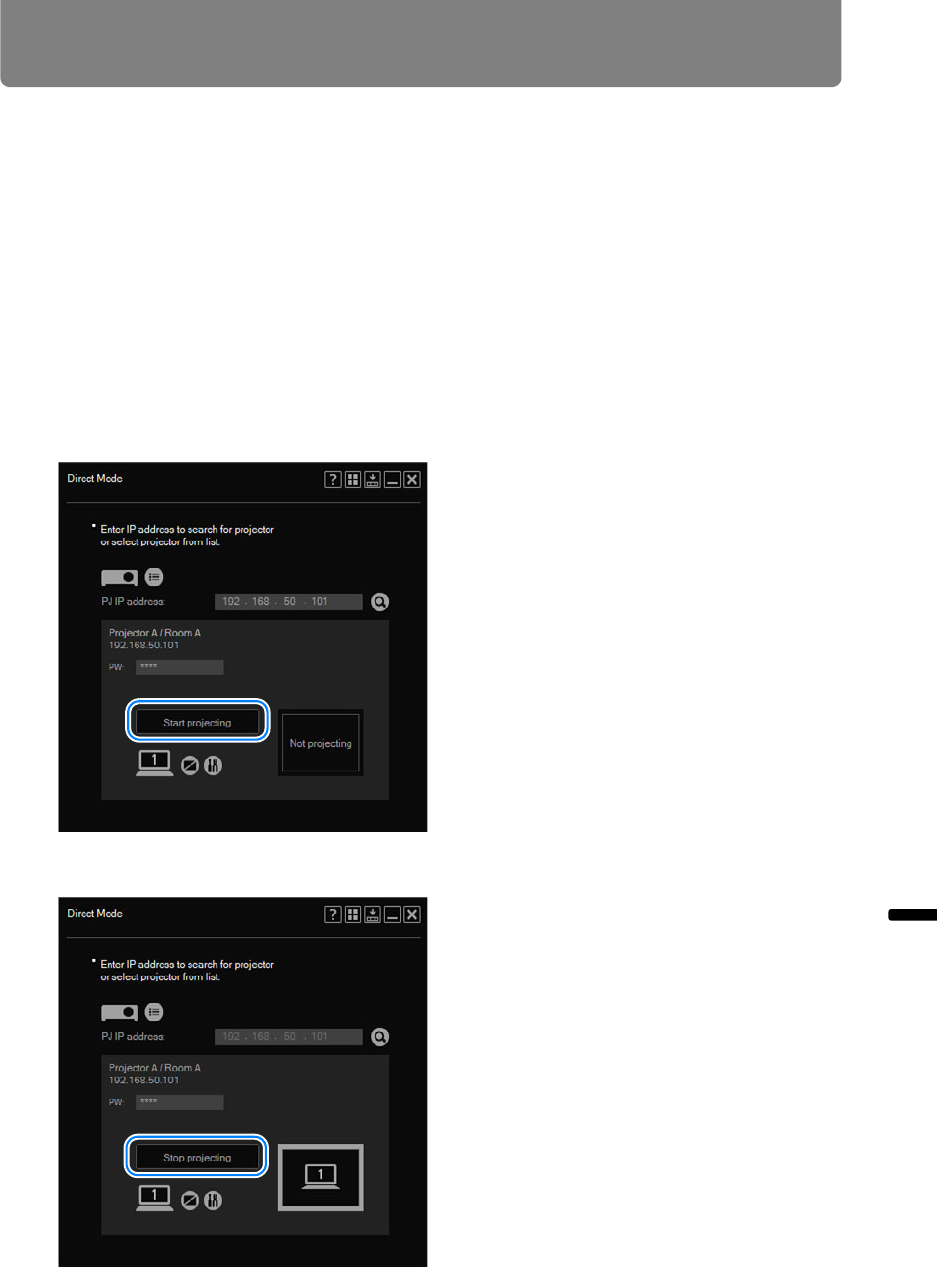
217
From Startup to Shutdown
Networked Multi-Projection Networked Multi-Projection Overview
(3) Classroom Mode
When multiple computers are connected to multiple projectors. Gives a single
presenter control over the specific computer and projector used for projection.
(P245)
(4) Broadcast Mode
When a single computer is connected to multiple projectors. Useful when
multiple projectors are installed at various positions in an auditorium to project
the same image. (P252)
4 Depending on the mode, you can create, join, or select a projection
session.
5 Click [Start projecting].
Click [Start projecting] on the window to start projection.
6 To stop projection, click [Stop projecting].


















