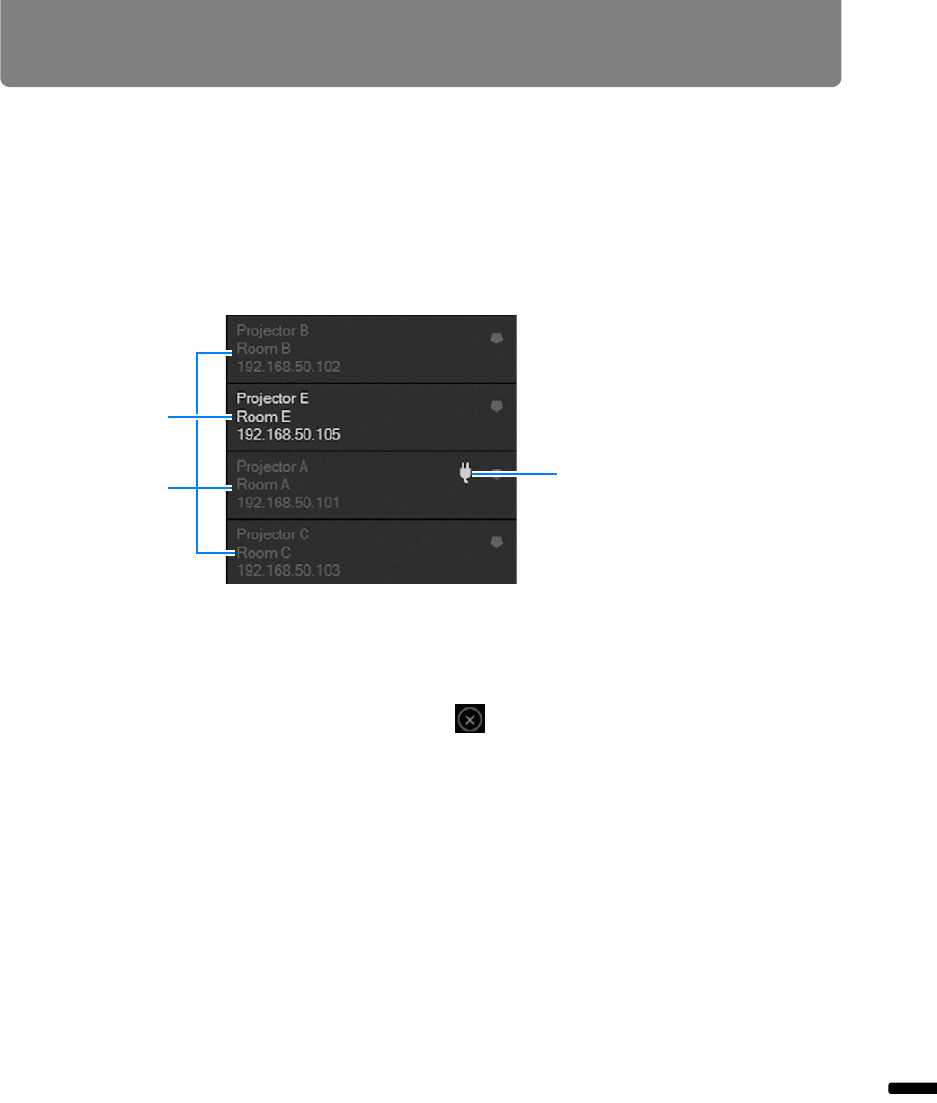
259
Using the Projector Selection Menu
Networked Multi-Projection Functions in All Modes
(7) Projector list
Projectors are listed here. The information shown includes the projector
names, installation location, and IP address. Available projectors are indicated
by white text.
Gray text indicates that the projector is not available, whether it is off, in use by
other computers, or unavailable for other reasons.
Clicking a listed projector will select it for use in the session, and it will be
shown in the field at right. Selected projectors are also indicated by gray text.
(8) List of projectors used in the session
Projectors selected in the list at left are shown here. To use password-
protected projectors, you must enter the password in the [PW] field.
To remove projectors from this list, click .
Available
projectors
Unavailable
projectors
Indicates that the projector is
off (Clicking the icon will
display the projector’s web
screen in the browser. (P181))


















