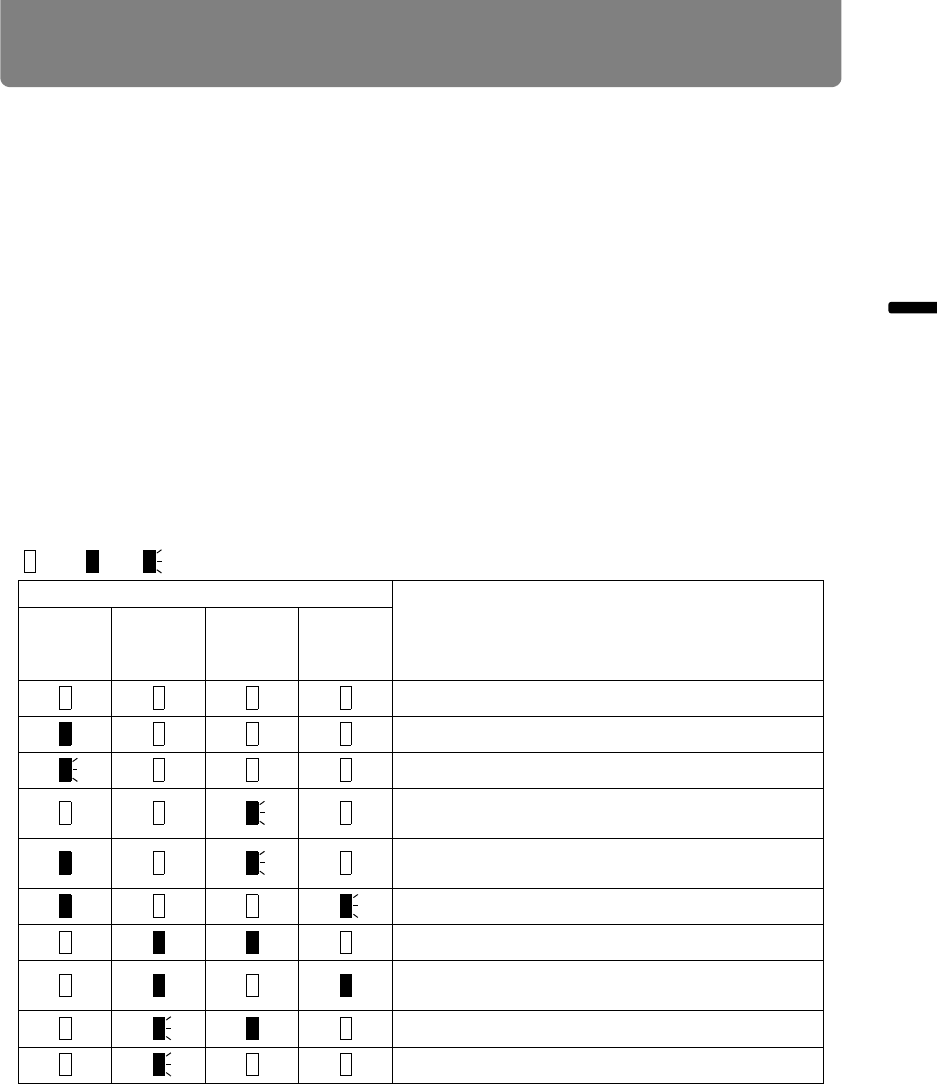
43
Part Names
Before Use
• POWER ON (green) : Lights up or flashes under normal conditions when the
power is on.
• WARNING (red) : Lights up or flashes when an error occurs.
• LAMP (orange) : Flashes when the time for replacing the lamp is near.
When a lamp cover error occurs, the [WARNING]
indicator will also flash. When a lamp error occurs, it will
illuminate at the same time as the [WARNING] indicator.
• TEMP (red) : When the temperature inside the projector is high, it will
flash. If the temperature inside the projector increases
further and a temperature error occurs, it will illuminate at
the same time that the [WARNING] indicator illuminates.
■ LED Indicator Displays
The LED indicators flash or illuminate to indicate the operating status of the
projector.
: Off : Lit : Flashing
LED indicator
Operating status
POWER
ON
(green)
WARNING
(red)
LAMP
(orange)
TEMP
(red)
Projector in standby mode or not plugged in.
Power is on.
Waking from or entering standby mode.
The time for replacing the lamp is near. (In standby
mode.)
The time for replacing the lamp is near. (When
POWER ON is lit.)
Internal temperature is high.
A lamp error has occurred.
Power was turned off due to high internal
temperature.
The lamp cover is open.
Another error has occurred.


















