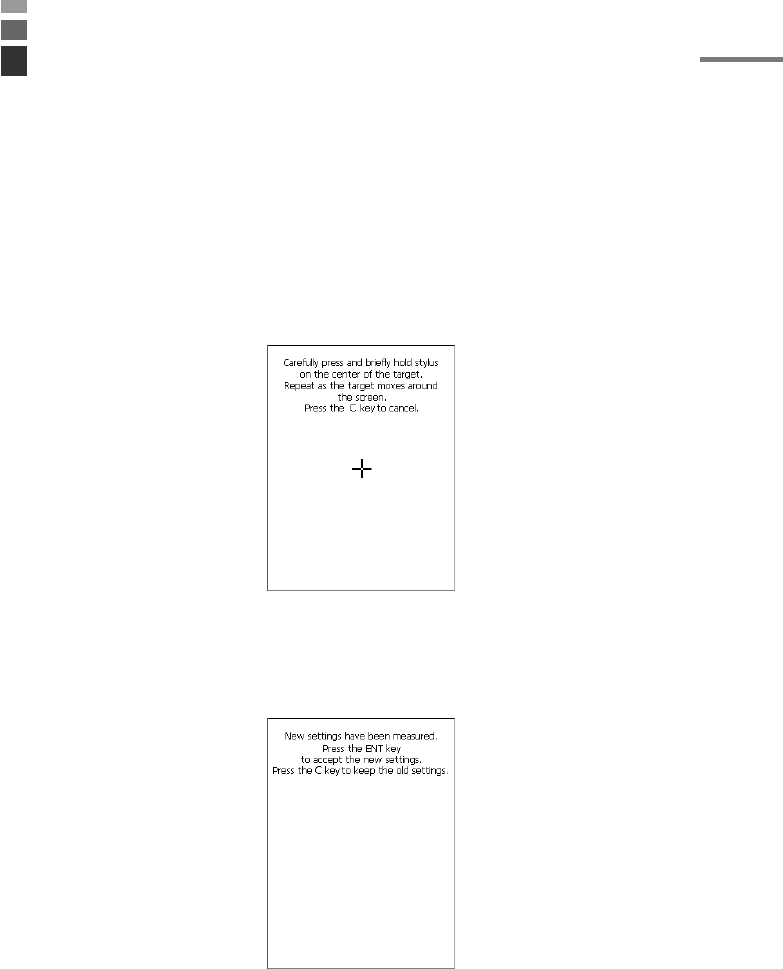
E-34
Calibrating Touch Screen Alignment
Whenever you feel that touch screen response is poor or that the operations being
executed do not match the location you are tapping on the touch screen, perform the
following operations to calibrate the alignment of the touch screen.
• Press the “Fn” key and then press the “4” key after confirming that “F” is displayed
in the lower right corner of the screen.
* The following screen can also be displayed by consecutively tapping the stylus on the
control panel.
• Press the stylus against the center of the target mark (+ mark) as indicated on the
screen. The screen shown below appears after you press stylus against the target at
five different locations.
Configuring Handheld Printer Terminal Settings
• Press the ENTER key or tap anywhere on the touch screen.
IT-3000_E_P33_53.p65 07.10.3, 5:37 PM34


















