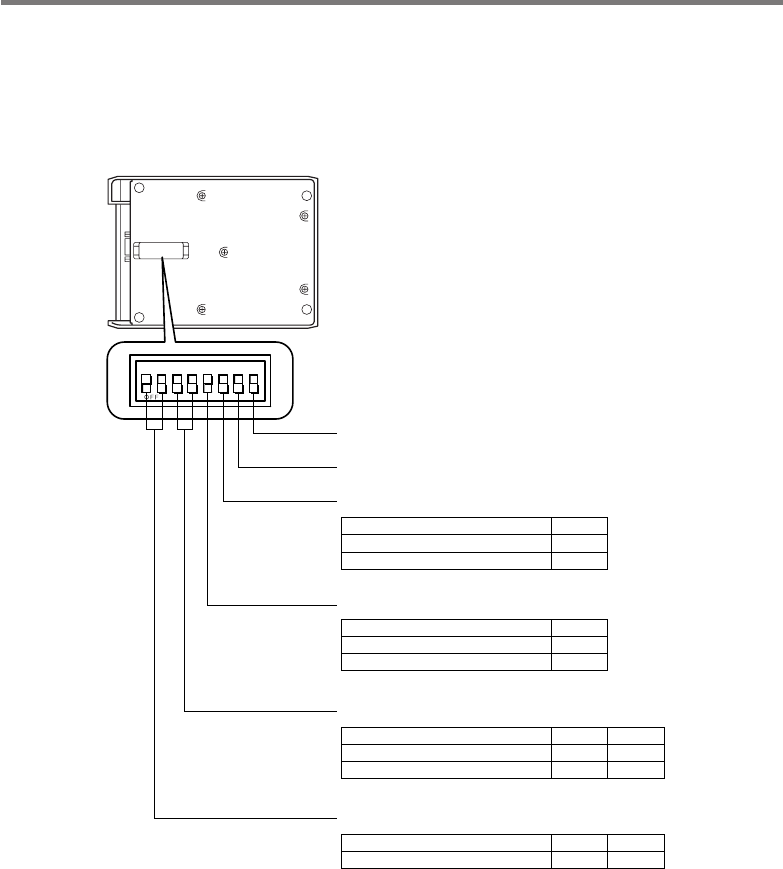
E-58
Using the Bridge Satellite Cradle (HA-B61IO)
Configuring DIP Switch Settings
Removing the bottom cover of the Bridge Satellite Cradle exposes the DIP switches.
You can change the ON/OFF settings of the DIP switches to set the configuration. Only
set the DIP switches after first switching OFF the power.
12345678
Not used (Always off)
Not used (Always off)
Host Computer Interface
Setting
RS-232C
USB
6
OFF
ON
Setting
Intermediate Unit
Daisy Chain Disabled/Termination
5
OFF
ON
Setting
Host Computer
Daisy Chain
3
OFF
ON
4
OFF
OFF
Daisy Chain
Connection Type
Setting
115,200bps
*Initial factory setting
1
ON
2
OFF
Bridge Satellite Cradle Data Rate
*
*
*
*
Important!
Note that other DIP settings are used for testing and inspection purposes. Because
of this, you should never use any DIP settings other than those described above.
IT-3000_E_P54_77.p65 07.10.3, 5:39 PM58


















