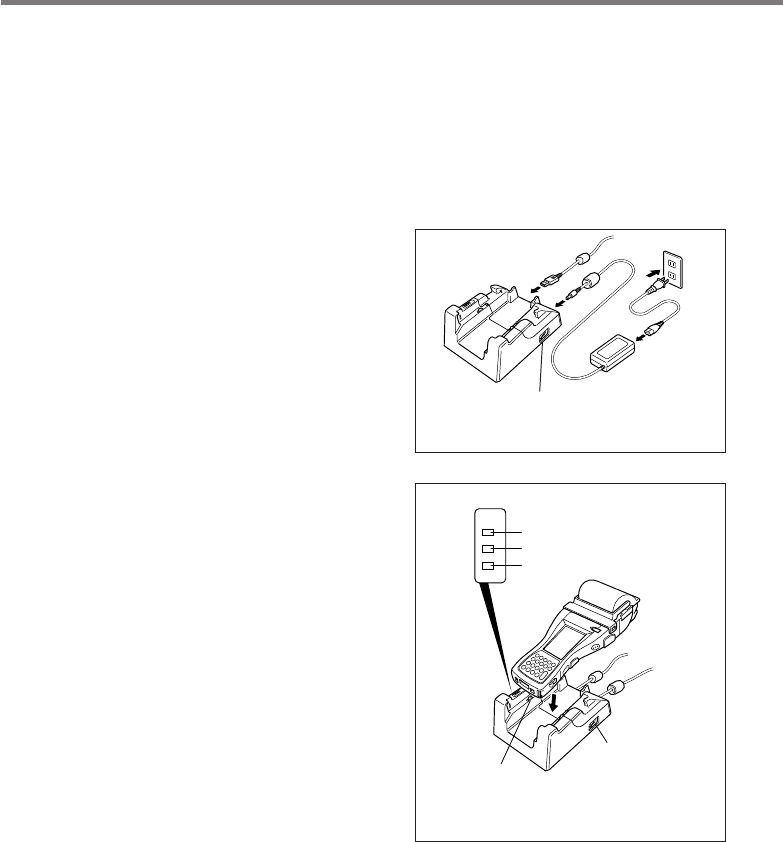
E-56
Using the Bridge Satellite Cradle (HA-B61IO)
Connecting the AC Adaptor and Connecting to a Computer
Use the AC adaptor available as an option for the Bridge Satellite Cradle to supply the
power to it. Always make sure that the power is being supplied to the Bridge Satellite
Cradle by the AC adaptor before performing any type of data communication operation
with the Handheld Printer Terminal. The Handheld Printer Terminal draws the power
via the Bridge Satellite Cradle during data communication.
1. After making sure that the Bridge
Satellite Cradle power switch is turned
off, plug the AC adaptor into the AC
adaptor jack on the back.
2. Next, after connecting the power cable
to the AC Adaptor, plug the AC adaptor
into a power outlet.
3. After making sure that the Bridge
Satellite Cradle and your computer are
both turned off, connect the RS-232C
interface or USB interface (after
removing the cap) on the back of the
Bridge Satellite Cradle to your computer
with an RS-232C Cross Cable (DT-
887AXA) or USB Cable (DT-380USB).
Attach the cap always when not using
the port.
When using the RS-232C port
Power switch (OFF)
POWER
DATA
LINE
System Status Indicator Lamp
Power indicator Lamp
Communication Indicator Lamp
Power contacts
Power switch (ON)
IT-3000_E_P54_77.p65 07.10.23, 5:37 PM56


















