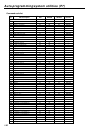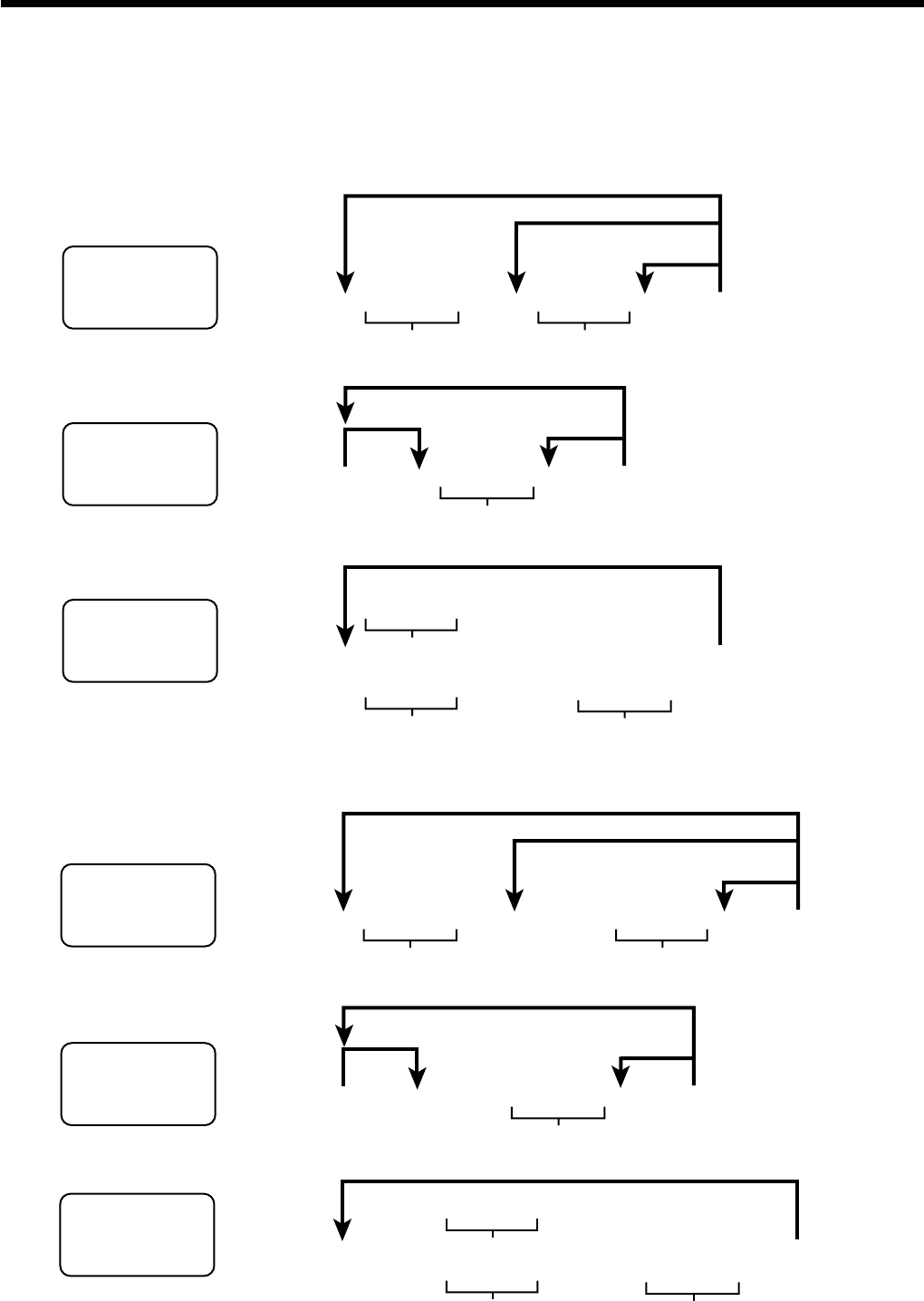
150
Manager operation
Stock quantity maintenance (PLU/flat PLU/scanning PLU)
You can make changes in actual stock quantities for PLU using the procedures described in this section.
To add to the actual stock quantity of a PLU/flat PLU/scanning PLU
Procedure for PLU
Procedure for flat PLU
To subtract from the actual stock quantity of a PLU/flat PLU/scanning PLU
Procedure for PLU
Procedure for flat PLU
Procedure for scanning PLU
Scanning PLU code
Procedure for scanning PLU
Added value
6
2s
6
::
+ 6
::
6
a
6
s
6
2s
6
B
6
::
6
B
6
s
6
2s
6
::
6 ® 6
::a
6
s
::
6
MGR
~
PLU No./random code
~
Added value
To a new PLU
To the next PLU
Same value to
the next PLU
MGR
To a new flat PLU
Same value to
the next PLU
MENU
SHIFT
Flat-
PLU
~
To a new scanning PLU
MGR
Scanning
B
OTN
Added value
~
~
~
Added value
6
2s
6
::
+ 6R 6
::
6
a
6
s
6
2s
6
B
6
R
6
::
6
B
6
s
6
2s
6 R 6
::
® 6
::
a
6
s
::
6
MGR
PLU No./random code
Subtracted value
To a new PLU
Same value to
the next PLU
To the next PLU
~
~
MGR
To a new flat PLU
Same value to
the next PLU
MENU
SHIFT
Flat-
PLU
Subtracted value
~
MGR
Scanning
B
OTN
Subtracted value
~
Scanning PLU code
To a new scanning PLU
~
Subtracted value
~