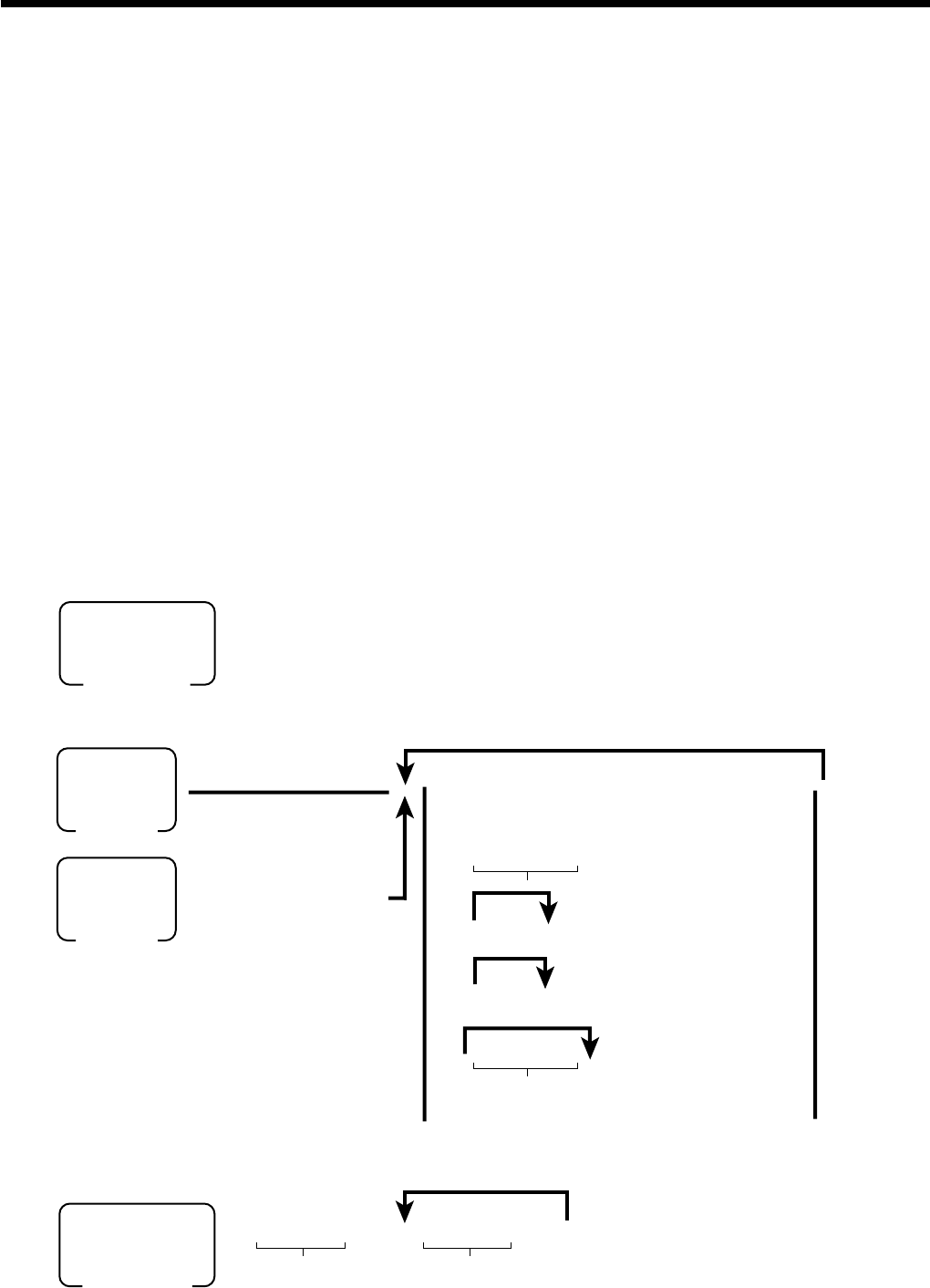
156
Read/reset report
Programmability
Report issuance can be programmed with the following features:
• Suppress printing of zero total lines.
•Money declaration compulsory
• Report header message (report title)
• Print sales ratio
• Suppress printing of grand total
• Print two copies of the fixed total reset report.
• Print PLU number/random PLU codes on the PLU report and individual report.
• Clear (reset) actual stock quantity when the stock reset report programmed in a batch report is issued.
• Printing control for totalizers and counters in the fixed total report
• Start time period for the hourly sales and hourly item report
•Print the monthly sales average amount on the monthly sales report.
Issuing procedure
The following procedures are available for issuing reports:
• Individual read/reset report issuance.
• PLU/scanning PLU range read/reset report issuance
• Report code input for individual files for read/reset report issuance
• Batch read/reset report issuance for string report
• File reset (clear totalizers/counters) with no report
Individual report
• Finance report
• Individual item/key report
• Individual clerk/PLU by group, dept./PLU stock by group, dept. report
6
|
x
X1
Mode switch
{
66 B 6 BB 66s
6::6 + 6
6 B 6 B 6
6 B 6 B 6
6: :6 B 6
66
6 091a
X1
Mode switch
Z1
Mode switch
PRICE
SHIFT
~
~
MENU
OBR
Flat-
PLU
NLU
Trans-
action
Dept
MENU
PLU No./random code
OBR code
Scanning
Note: Press s to terminate
this procedure.
/
6: :a 6: :a 6 s
X1/Z1
X2/Z2
Mode switch
Report code
Note: Press s to terminate this procedure.
Target No.
~
~


















