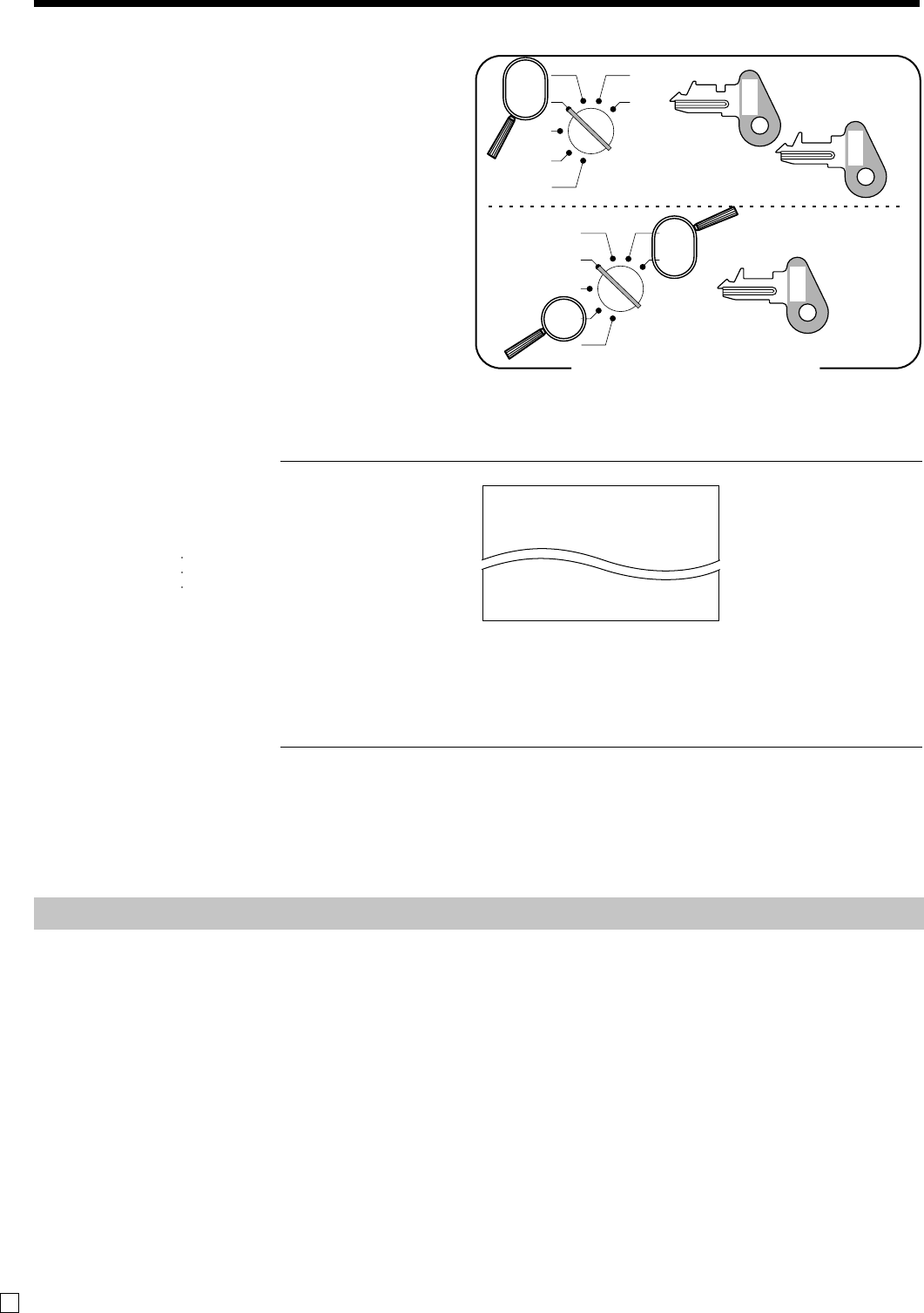
24
Basic Operations and Setups
E
Clerk sign on and sign off
Any time you begin any registration or program, clerk
sign on operation is necessary.
Clerk sign on
OPERATION RECEIPT
Signing clerk 1 on:
1 6 o
Signing clerk 2 on: 2 6 o
Signing clerk 20 on: 20 6 o
Clerk sign off
OPERATION
Signing clerk off:
0 6 o
• The current clerk is also signed off whenever you set the mode switch to OFF position.
Important!
• The error code “E08” appears on the display whenever
you try to perform a registration, a read/
reset operation without signing on.
• The signed on clerk is also identified on the receipt/journal.
• The clerk numbers are initialized as 1 through 20. In case of using other clerk number, see page
49 for programming.
CAL
REG
OFF
RF
PGM
X
Z
OP
C-A02
PGM
C-A32
Mode Switch
PGM
C-A32
CAL
REG
OFF
RF
PGM
X
Z
— Clerk name/consecutive No.
REG 15-03-2002 08:35
CLERK 01 000001
DEPT01 •1.00
DEPT02 •2.00
5 X @1.00
DEPT03 •5.00


















