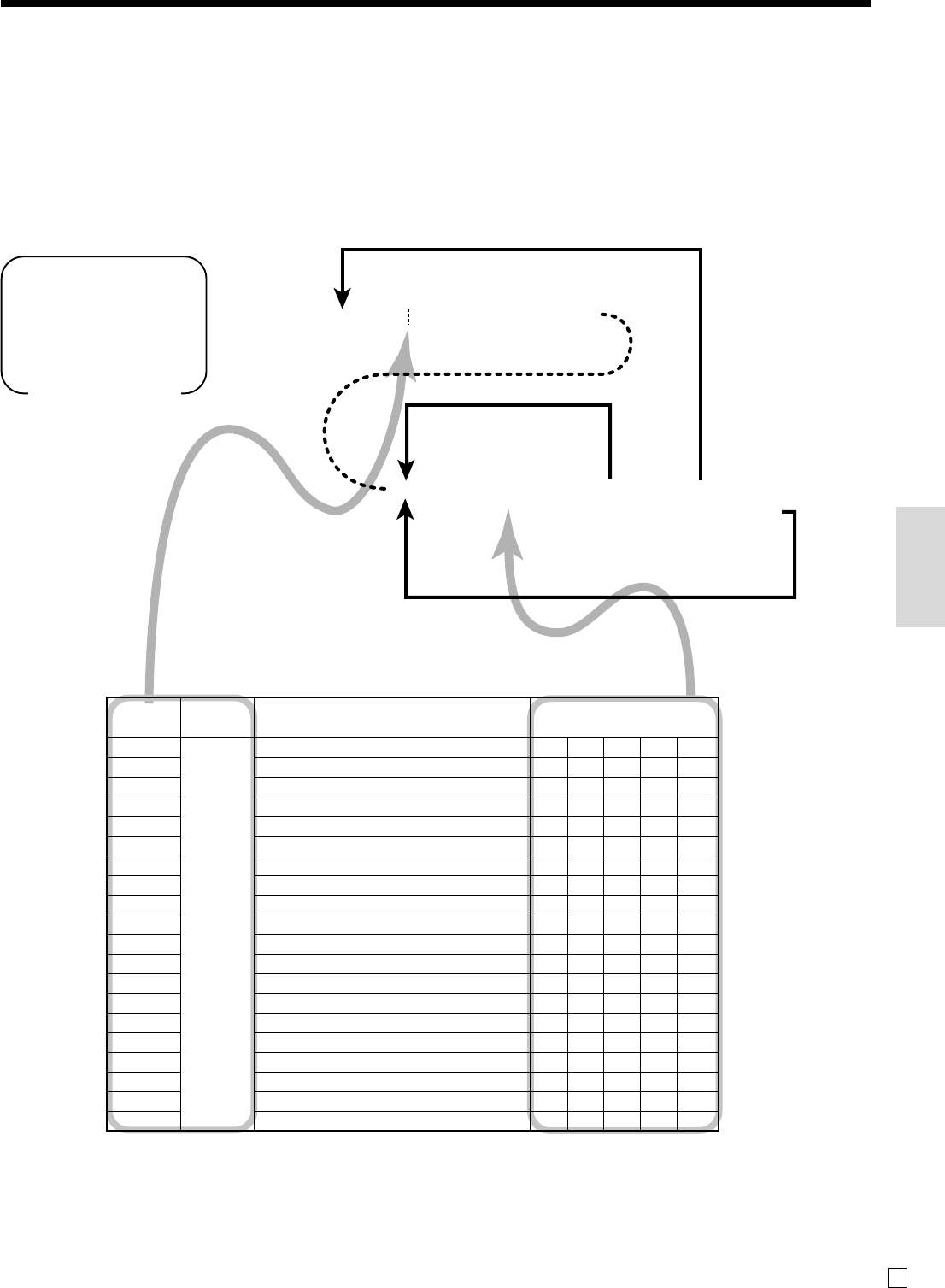
75
Convenient Operations and Setups
E
6 3s 6 28s 6
66a 6
1
20
s
a
PLU No. +
*
G(Flat-PLU01)
H(Flat-PLU02)
:
L
(Flat-PLU30)
* Hit , first, if designating flat-PLU 31 ~ 60.
Hit
,, first, if designating flat-PLU 61 ~ 90.
To other table
Max. 5 PLUs/flat-PLUs
To the next table
{
}
(Terminate)
{
{
}
How to program set menu
Programming set menu includes two steps;
1 Assigning PLUs and flat-PLUs to set menu tables. (These items are treated as “child” PLU.)
2 Assigning set menu tables to “parent” PLU
(When a “parent” PLU is registered, all “child” PLUs in the designated set menu table are registered.)
Programming set menu table
Mode Switch
PGM
Memory Program
Contents PLU/flat PLU
No. code
01
02
03
04
05
06
07
08
09
10
28
11
12
13
14
15
16
17
18
19
20
Set menu 1
Set menu 2
Set menu 3
Set menu 4
Set menu 5
Set menu 6
Set menu 7
Set menu 8
Set menu 9
Set menu 10
Set menu 11
Set menu 12
Set menu 13
Set menu 14
Set menu 15
Set menu 16
Set menu 17
Set menu 18
Set menu 19
Set menu 20


















