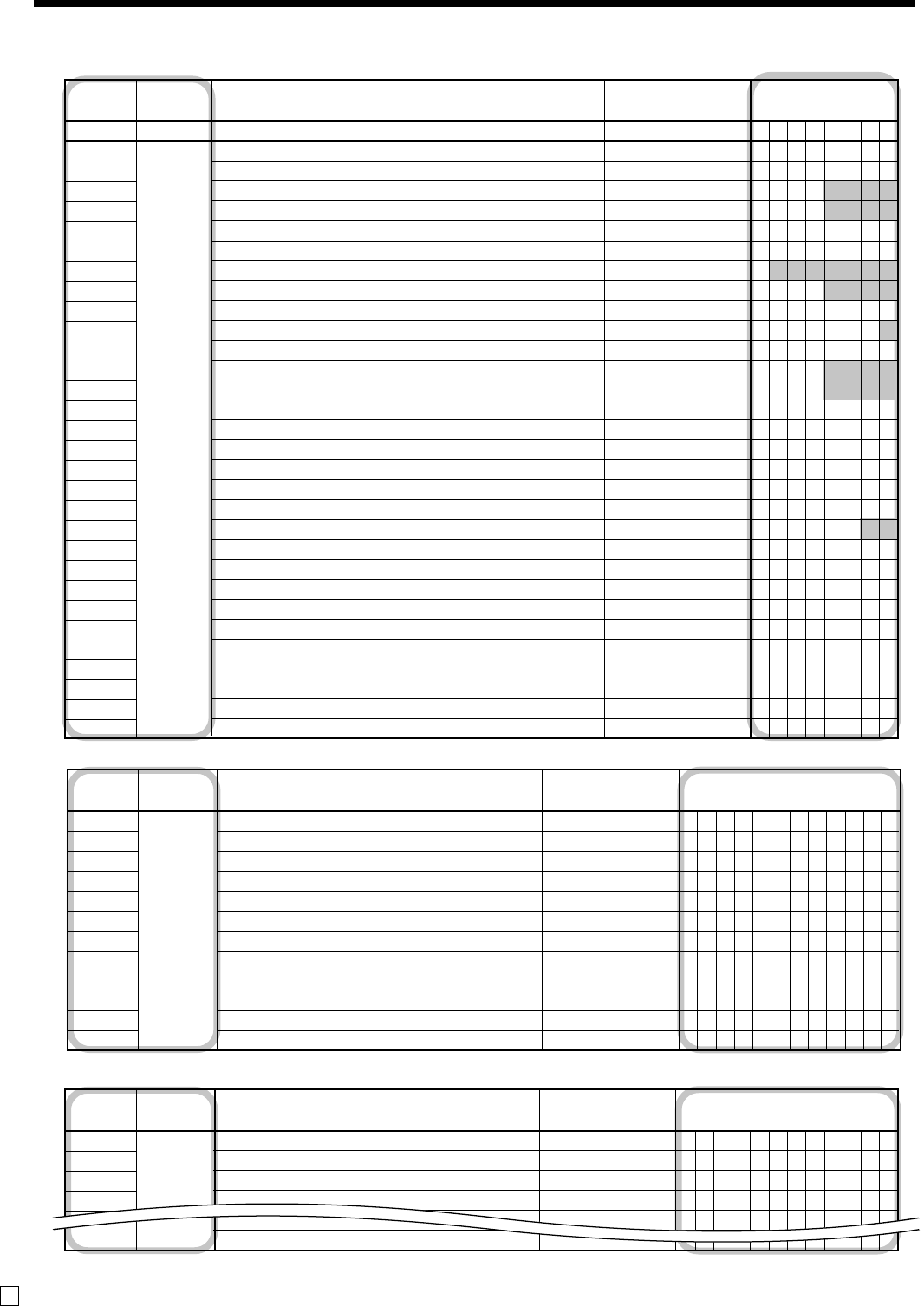
52
Convenient Operations and Setups
E
Grand total, special character
Report title
Clerk name
Memory Program
Contents Initial character Yours
No. code
01
02
03
04
07
19
20
Clerk 01
Clerk 02
Clerk 03
Clerk 04
Clerk 19
Clerk 20
CLERK 01
CLERK 02
CLERK 03
CLERK 04
CLERK 05
CLERK 20
Memory Program
Contents Initial character Yours
No. code
01
02
03
04
05
06
07
24
08
09
10
11
12
Daily report title
PLU report title
Hourly sales report title
Group report title
Not used
Financial report title
Monthly report title
Periodic-1 report title
Periodic-2 report title
Individual report title
Open check report title
Electronic journal report title
DAILY
PLU
HOURLY
GROUP
CLERK
FLASH
MONTHLY
PERIODIC-1
PERIODIC-2
OPEN CHECK
E-JOURNAL
Memory Program
Contents Initial character Yours
No. code
01
20
01
02
03
04
05
06
07
08
09
10
11
12
13
23
14
15
16
17
18
19
20
21
22
23
24
25
26
27
28
Grand total
Amount/@/No./Quantity (2 each)
Amount/@/No./Quantity (Australian GST) (2 each)
Item count/Customer (2 each)
Multiplication/Split pricing (2 each)
Taxable status 1 ~ 4 (2 each)
Taxable status 1 (Australian GST) (2 each)
All taxable status
Foreign currency symbol (2 each)
REG mode/Refund mode (4 each)
not used (4)/Program mode (3)
X/Z mode (4 each)
CAL mode (4)
Training mode
Training symbol
Total symbol (Tendering)
Change symbol
not used
Total symbol (Post receipt)
Total symbol (% registration)
AM, PM (3 each)
Tax total
Auto-program data sending
Auto-program data receiving
Auto-program
Auto-program normal end message
Auto-program error end message
Auto-program forced end message
Total message on report
Service total
Check number
GRND TTL
• @NoQT
$ @NoQT
NoCT
X /
T1T2T3T4 ‹
* T2T3T4 ‹
*
* *
REG RF
PGM n (n=1~6)
X Z
CAL
****
********
TOTAL
CHANGE
TOTAL
ST
AM PM
TAX
SEND PGM
RECV PGM
PGM
END
ERROR
**END**
TOTAL
SRVC TL
CHECK-#


















