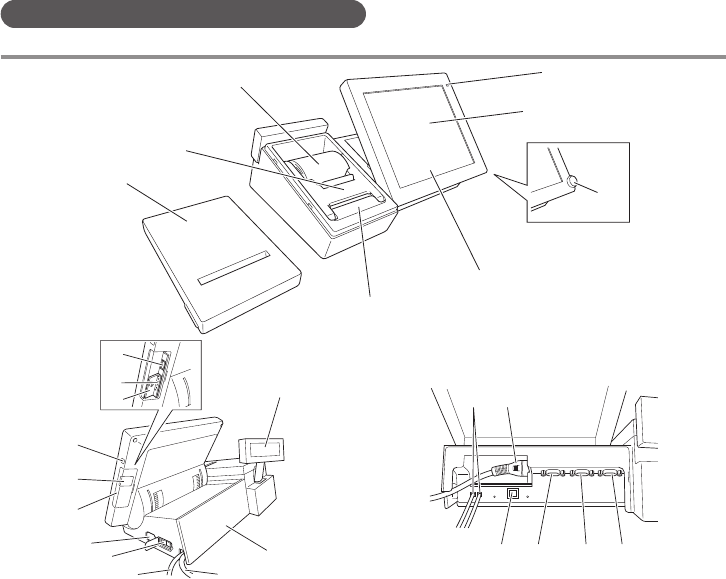
9
Names of Parts and What They Do
Names of Parts
23
1
2
3
4
5
6
5-1
Overview
7
8
13
14
1516
17
18
9
10
11
12
Side
15
16
22
21 20 19
Back
1 Printer cover Keep the front cover closed while in use.
2 Automatic cutter Automatically cuts receipts when issued.
3 Paper holder Close it until it locks securely.
4 Roll of paper Insert the roll of paper used for receipts,
etc.
5 Main display and
touch screen
panel
Main display. Use the touch panel to input
data.
6 Power lamp The light comes on when the power is
turned on.
7 Side cover Cover for USB port and SD/SDHC
memory card slot.
8 USB cover Cover for USB port.
9 Main display
ON/OFF switch
Turns the main display ON/OFF.
10 Card cover Cover for the SD/SDHC memory card slot
(screw lock).
11 SD memory card
slot
Insert SD or SDHC memory card.*1
12 USB port Insert USB device.*1
13 Sub display Sub display. Displays information for
customers.
14 Connector cover Ports for communication etc., are located
inside this cover. Also, POP ads can be
installed on the cover surface.
15 Power cord For 100V ac
16
Drawer
connecting cable
Cable for connecting to the drawer.
17 Power switch Switches the power ON or OFF.
18 Tilt switch Adjusts the angle of the main display.
19 COM1 port Connects to COM devices such as
printers.*
1
20 COM2 port Connects to COM devices such as
printers.*
1
21 COM3 port Connects to COM devices such as
printers.*
1
22 LAN port Connects with external devices via a
hub.*
1
23 Dallas key For operators to sign on and off.*
2
*1: Use the recommended product. For detailed information,
contact your sales outlet.
The device comes with a SD/SDHC card.
*2: Factory option


















