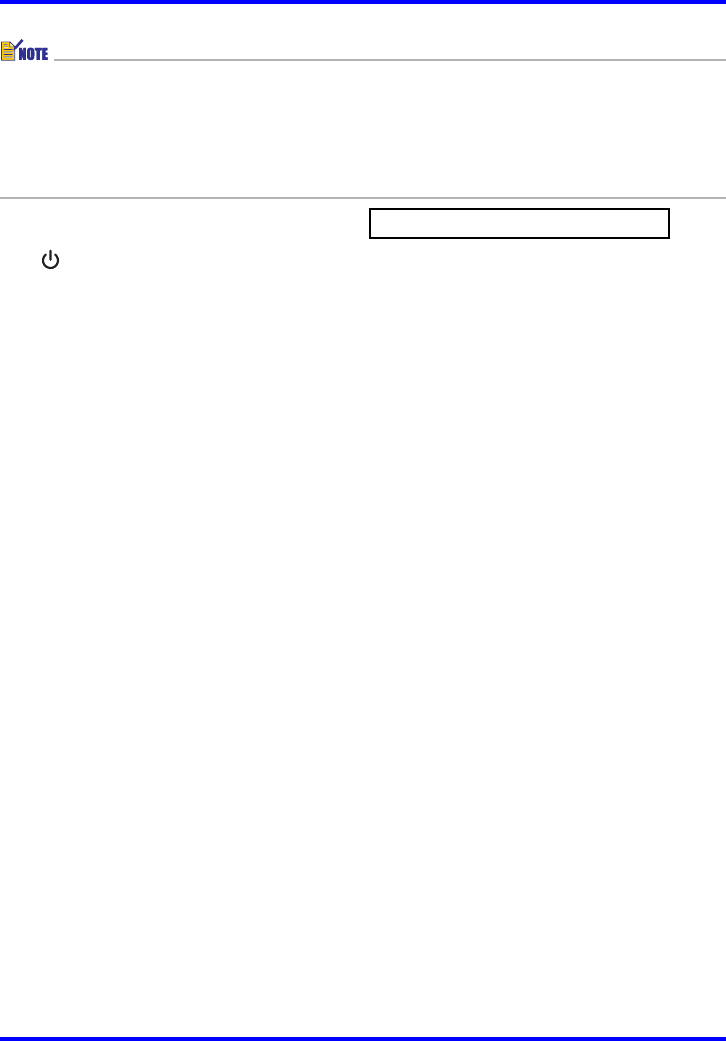
Remote Controller
25
z The asterisks (*) in the following explanations indicate keys that have the same names
and functions as keys on the projector itself. Note that the operations of remote controller
keys
8
,
bs
, and
bt
can be performed using the projector’s [INPUT] key.
z Some remote controller keys have the same names as projector keys. Unless stated
otherwise in this manual, the remote controller keys perform the same functions as their
corresponding projector keys.
1 Remote controller signal/laser signal emitter
2 *[ ] (power) key : Turns projector power on and off.
)Turning On the Projector (page 41)
3 [PAGEUP] / [PAGEDOWN] keys: Press to perform page up and page down operations on
the computer connected to the projector’s USB port.
)Operating the Computer with the Remote Controller (Wireless Mouse) (page 62)
4 *[ENTER] key : Use this key to perform the operations described below.
z To execute the command currently highlighted on the menu screen ()page 68)
z To perform a mouse left-click operation on the computer connected to the projector’s
USB port. ()page 62)
5 *[MENU] key : Press this key to display the projector setup menu on the
projected image.
)Using the Setup Menu (page 64)
6 *[FOCUS S/T] keys : Press to adjust focus.
)Zoom and Focus (page 50)
7 *[ZOOM +/–] keys : Press to change the size of the projected image.
)Zoom and Focus (page 50)
8 [RGB] key : Press to select the RGB input terminal as the input
source.
)Manually Selecting the Input Source (page 48)
9 *[AUTO] key : Automatically adjusts the projected image in accordance
with RGB input.
)Auto Adjustment of an RGB Image (page 51)
bk [P-IN-P] key : When projecting RGB (computer) input, press this key to
project video input in a sub-window.
)Using Picture-in-Picture (P-IN-P) (page 59)
bl [MUTE] key : Press to momentarily cut off the projected image and
audio output from the projector’s speaker.
)Muting the Image and Audio (MUTE) (page 61)
CLASS 1 LED PRODUCT


















