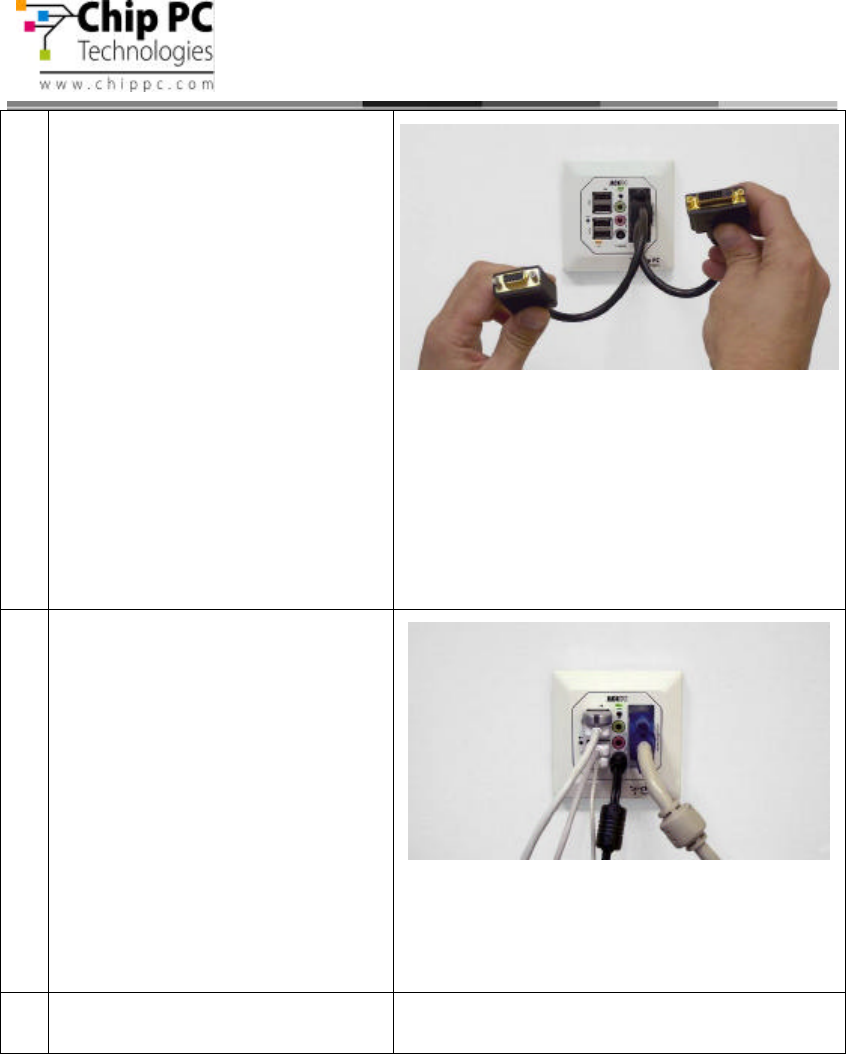
15
Jack PC Hardware User Manual - Training Department
Version 0506
12a
Model EFI-6900 offers dual-screen
support.
In order to get this functionality,
connect a Y-cable to the DVI monitor
port.
Purchase the Y-cable only from Chip
PC to assure compatibility. (Chip PC
part number: CPN02176 - see
accessories list).
In order to connect only one VGA
monitor, you will need to use Chip
PC DVI to VGA adapter.
Purchase the DVI to VGA adapter
only from Chip PC to assure
compatibility. (Chip PC part number:
CPN02159 - see accessories list).
13 To power the device from an external
power source, connect the power
supply to the DC power jack.
Check that the Power/Fail LED is
illuminated in green, and that the
Link LED is lighted if not use the
troubleshooting guide.
Jack PC devices should only be
used with Chip PC-supplied
power supplies (Chip PC part
number: CPN1491 or CPN1503
or CPN1504 – see accessories
list).
14
Press the Reset button – and start
working. Enjoy!


















