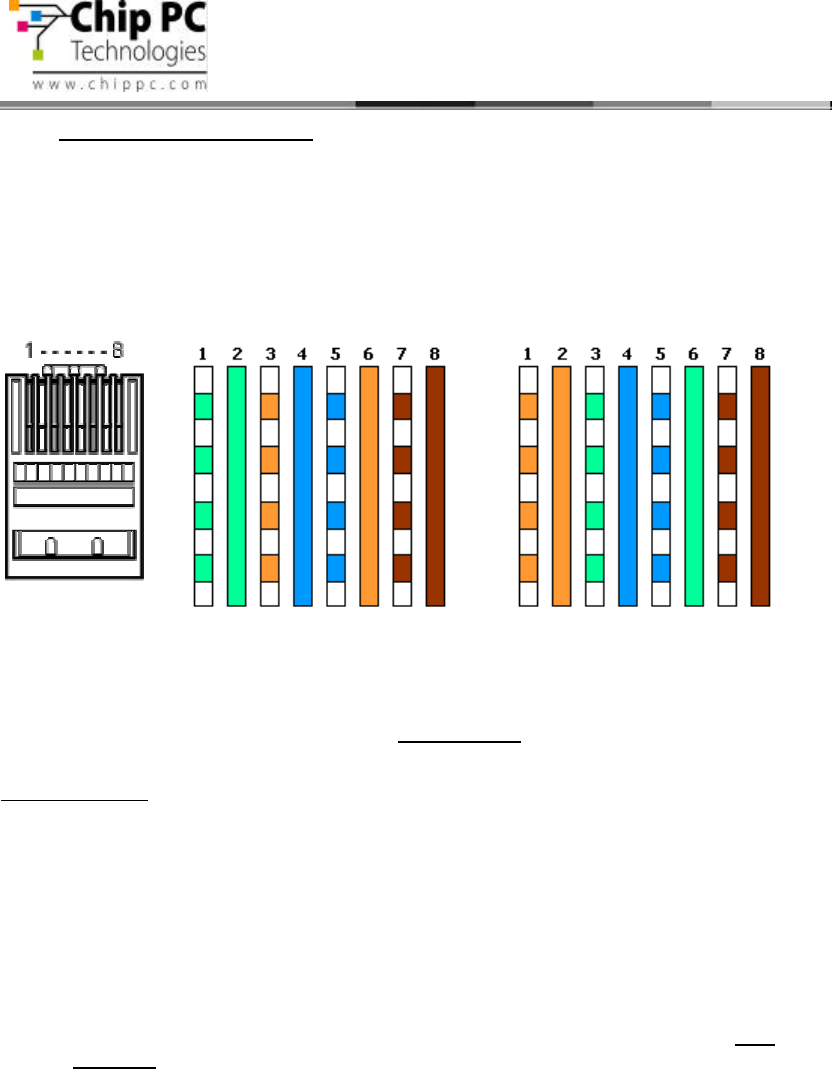
27
Jack PC Hardware User Manual - Training Department
Version 0506
6.2 LAN wiring color coding
In general wire colors are not critical for proper operation as long as wires are connected
correctly. There are two wiring codes commonly in use - TIA-568A and TIA-568B. They only
differs by the wires color coding as shown in the figure bellow.
It is important to note that A and B cables are identical, the only difference between them is
how their wires were connected at the ends.
Pin Numbering
(tab down)
TIA/EIA 568A
TIA/EIA 568B
Figure 6.2 - TIA-568A and B wiring color coding
Typically site cabling is done according to one of these two conventions although other
options are possible (see next paragraph for non-standard cabling).
Some wiring tips:
• The text printed on the cable may be very confusing. Avoid referring it at all.
• If you are doing a new installation and you want to confirm which color
convention used for a particular cable, the best option is to look at the far end
of that cable. At the far end you will either have an RJ-45 plug or IDC wiring to
the patch panel. Luckily the RJ-45 jacks are transparent and you will be able to
see the wires' colors. Holding the RJ-45 plug with its tab facing away from you
and contacts facing up according to Figure 6.2 – check wire color from left (pin
1) to right. If you see the combination on the left side then you have 568A if you
see the combination on the right side – then it is 568B. If you see something
different – you have a non standard wiring – go to the next paragraph for non-
standard cabling.
• If the cable far end connected to a patch panel – check the colors and compare
them with the markings. Typically patch panels provides the two options (A and
B) with color markings.
• In any case do not trust the marking on the cables as same colors may be
assembled differently and therefore you should not rely on cable markings.
Check wiring before assembly. Color coding may also vary between cable to
cable in one site.
• If you cut / remove existing LAN jack – check the wiring before you cut and
mark it on the cable (A / B).


















