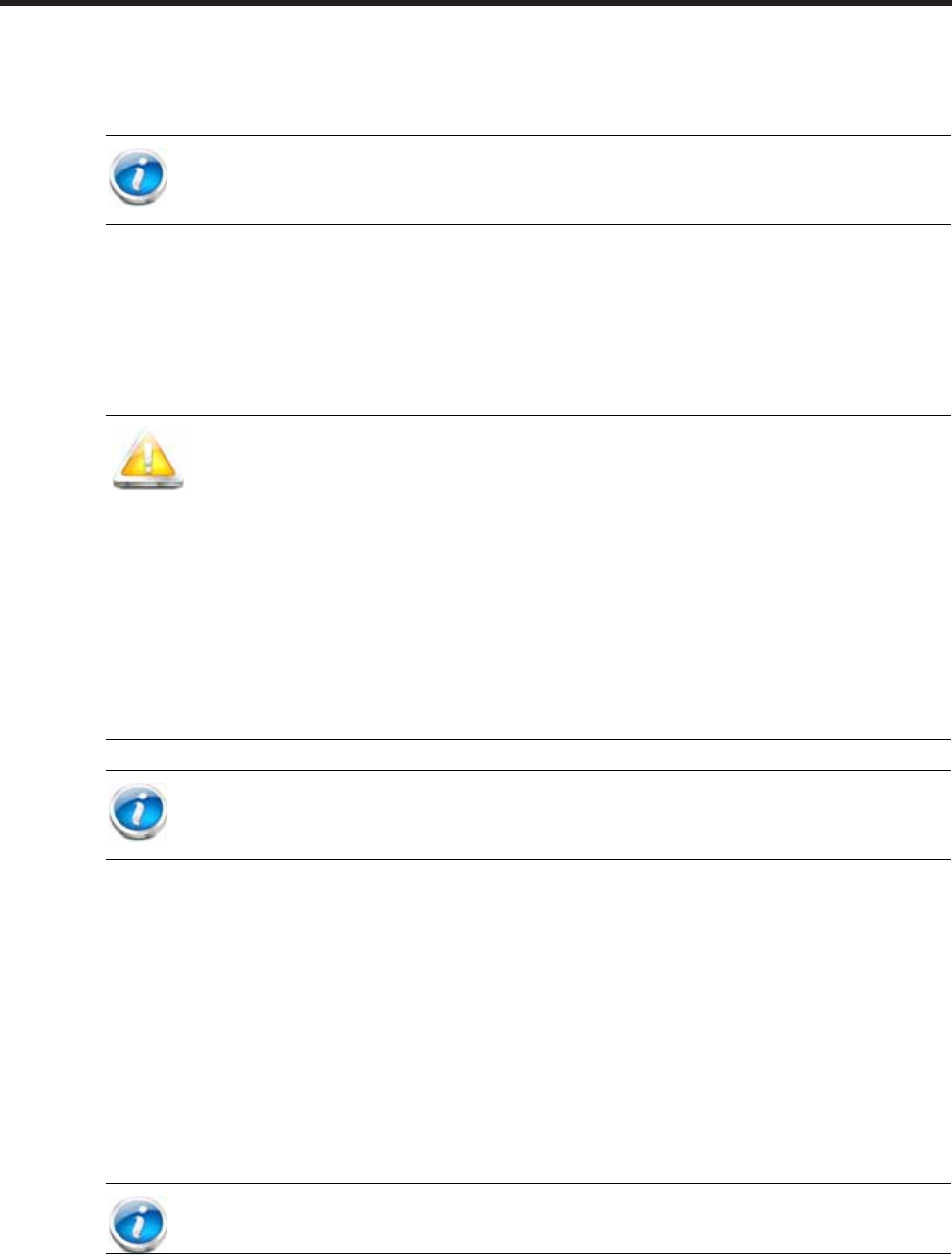
Cisco UCS Cisco UCS C220 M3 High-Density Rack Server (Small Form Factor Disk Drive Model)
70
SUPPLEMENTAL MATERIAL
http://www.cisco.com/en/US/docs/unified_computing/ucs/c/hw/C220/install/replace.html#wp1233864
Thermal Grease (with syringe applicator) for CPU to Heatsink Seal
Thermal grease must be applied to the top of the CPU where it comes in contact with the heat sink.
Instructions for applying thermal grease are found at:
http://www.cisco.com/en/US/docs/unified_computing/ucs/c/hw/C220/install/replace.html#wp1233864
Air Baffle Replacement Kit
Air baffles are designed to direct airflow through the server to maintain server temperature at a safe
operating level. These baffles must always remain installed during server operation. The Air Baffle
Replacement Kit includes the air baffles needed for one UCS C220 M3 server.
CPU Heat Sink Cleaning Kit
The cleaning kit is used to remove the existing thermal compound from the bottom of the heat sink during
a CPU replacement process. Instructions for cleaning are found at the following link:
http://www.cisco.com/en/US/docs/unified_computing/ucs/c/hw/C220/install/replace.html#wp1233864
NOTE: When you purchase a spare CPU, the Pick n Place Toolkit is included.
CAUTION: Use only the thermal grease specified for this server
(UCS-CPU-GREASE2=). This thermal grease comes in a red-tipped syringe
and is to be used only in the C220 M3 and C240 M3 servers. Other servers
use thermal grease in a blue-tipped syringe (UCS-CPU-GREASE=).
Thermal grease for other systems may have different thermal
conductivity properties and may cause overheating if used in the C220 M3
or C240 M3 servers.
DO NOT use thermal grease available for purchase at any commercial
electronics store. If these instructions are not followed, the CPU may
overheat and be destroyed.
NOTE: When you purchase a spare CPU, the thermal grease with syringe applicator
is included.
NOTE: When you purchase a spare CPU, the CPU cleaning kit is included.


















