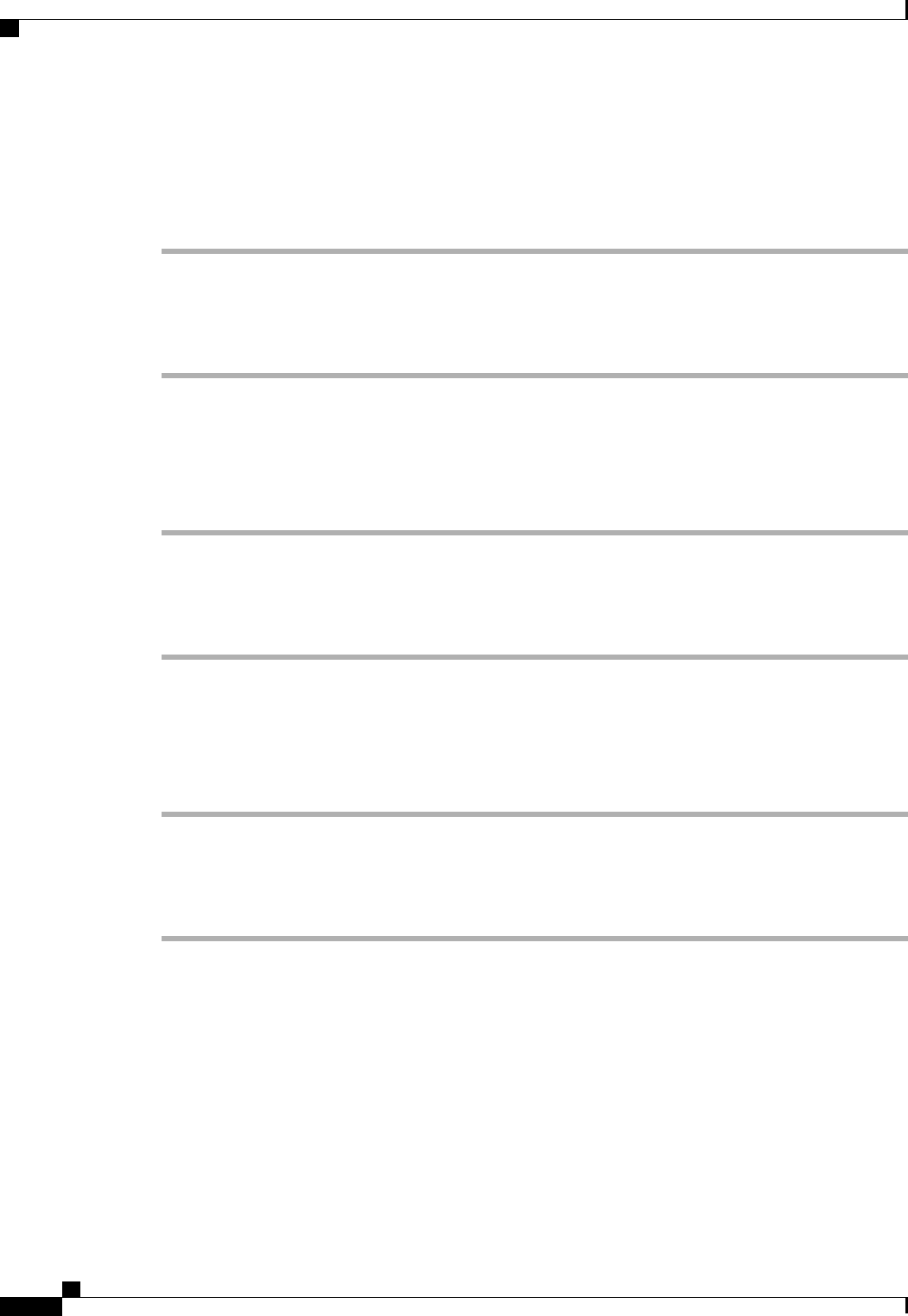
Search the Internet
Procedure
Step 1
Tap the Search icon to the left of the search bar.
Step 2
Tap the Internet icon.
Step 3
Type your search query into the search bar.
Step 4
Tap Go.
Search for Applications
Procedure
Step 1
Tap the Search icon to the left of the search bar.
Step 2
Tap the Applications icon.
Step 3
Type your search query into the search bar.
Step 4
Tap Go.
Search Your Contacts
Procedure
Step 1
Tap the Search icon to the left of the search bar.
Step 2
Tap the Contacts icon.
Step 3
Type your search query into the search bar.
Step 4
Tap Go.
Cisco Cius User Guide, Release 9.2(3)
96 OL-26946-01
Applications
Search the Internet


















