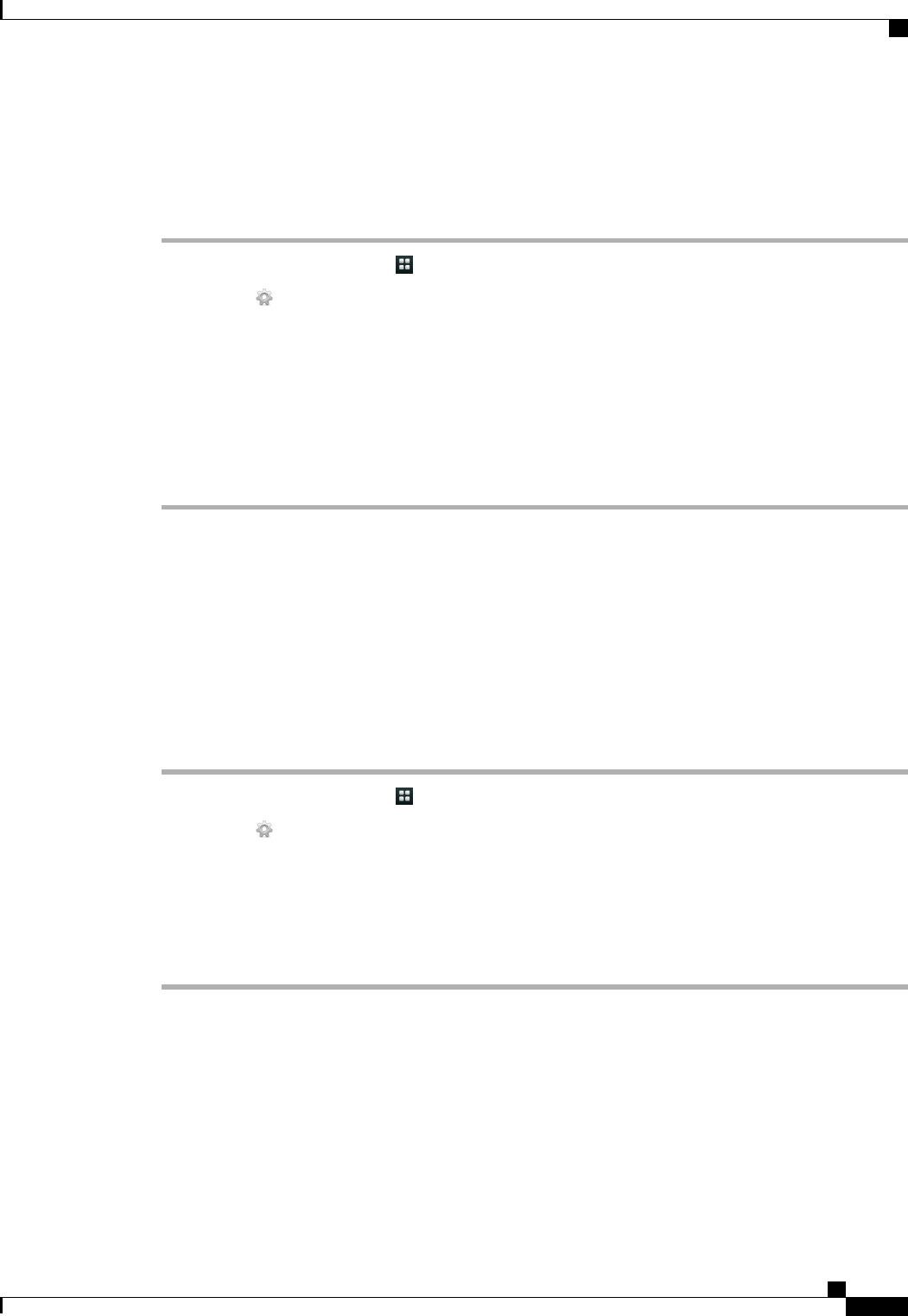
Connect to a Wireless Network with a PEAP Certificate
Procedure
Step 1
Tap the Applications Menu icon on the home screen.
Step 2
Tap Settings .
Step 3
Tap Wireless & Networks.
Step 4
Tap Wi-Fi Settings.
Step 5
Tap Wi-Fi.
Step 6
Select a wireless network from the list of available networks.
Step 7
Select PEAP from the list of available EAP methods.
Step 8
Select a Phase 2 authentication method.
Step 9
Enter your credentials and tap Connect.
Web Proxy
Depending on your security settings, you may need to connect to a web proxy to access the Internet. If a VPN
is enabled, you cannot use a web proxy with that VPN. Contact your system administrator for more information.
Add a Web Proxy
Procedure
Step 1
Tap the Applications Menu icon on the home screen.
Step 2
Tap Settings .
Step 3
Tap Wireless & Networks.
Step 4
Tap Proxy Settings.
Step 5
Tap Proxy.
Step 6
Tap Add Proxy.
Step 7
Enter the Web Proxy settings and tap Save.
Cisco Cius User Guide, Release 9.2(3)
OL-26946-01 27
Applications
Web Proxy


















