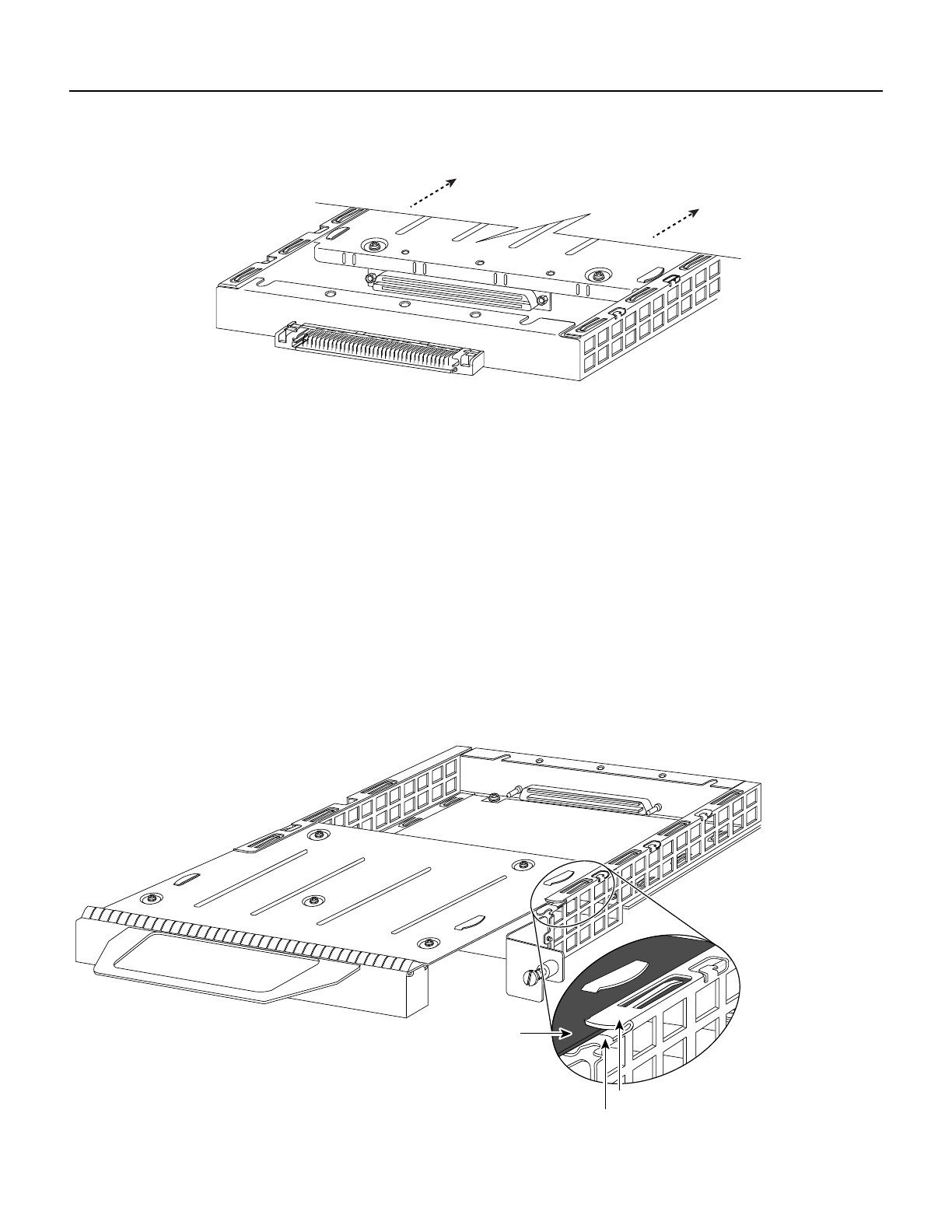
Installation Overview
PA-2H Dual-Port HSSI Port Adapter Installation and Configuration
3-4
Figure 3-4 Pulling a Port Adapter Out of a Slot (Partial Port Adapter View)
Step 7
If you removed a port adapter, place it in an antistatic container for safe storage or
shipment back to the factory. If you removed a blank port adapter, no special handling is
required; however, store the blank port adapter for potential future use.
This completes the procedure for removing a port adapter from a VIP2.
Installing a Port Adapter
Following is the standard procedure for installing a port adapter on a VIP2:
Step 1 Remove the new port adapter from its antistatic container and position it at the opening
of the slot. (See Figure 3-5.)
Step 2 Carefully align the port adapter carrier between the upper and lower edges of the port
adapter slot, as shown in Figure 3-5.
Figure 3-5 Installing a New Port Adapter
H3149
H3150
Upper edge
Lower edge
Carrier


















