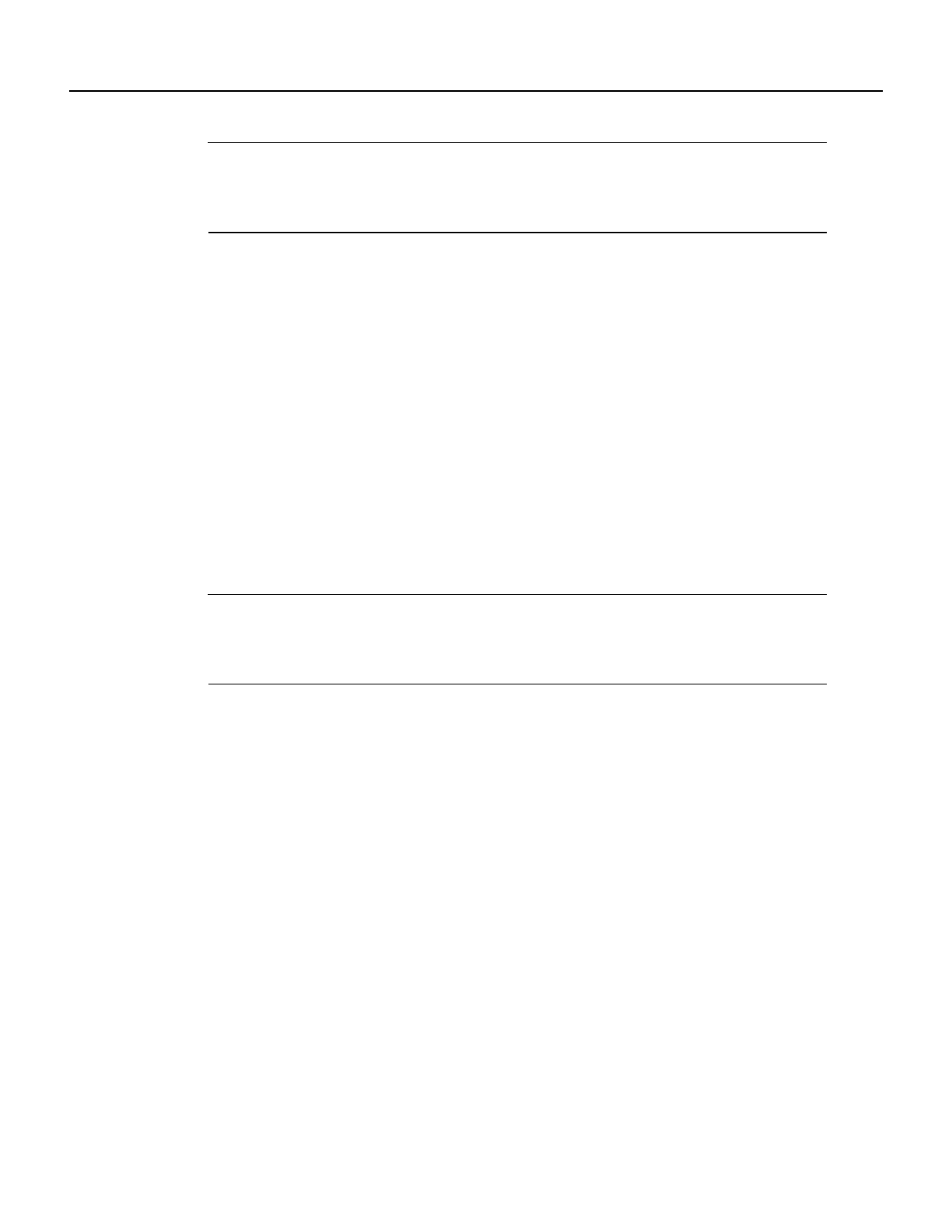
Cable Installation and Interface Configuration 7-3
Configuring the HSSI Interfaces
Note In the Cisco 7206 and Cisco 7206VXR router shelves, you define interfaces by type and
physical shelf/port adapter/port locations. For information on Cisco 7206 and Cisco 7206VXR
router shelf physical port addresses, refer to the “Identifying Chassis Slot, Port Adapter Slot, and
HSSI Interface Port Numbers” section on page 7-4.
The following examples show the configuration steps required to prepare a Cisco 7000 series,
Cisco 7200 series, Cisco 7500 series, and Cisco uBR7200series routers and the Catalyst RSM/VIP2
for a null modem cable connection:
Example 1
Cisco7000/7200/uBR7246/7500Series# configure terminal
Enter configuration commands, one per line. End with CNTL/Z.
Cisco7000/7200/7500Series(config)#
Enter configuration commands...
Cisco7000/7500Series(config)# interface hssi 1/0/0
Example 2
Cisco7200Series/uBR7246(config)# interface hssi 1/0
Cisco7000/7200/7500Series(config-int)# hssi internal-clock
Cisco7000/7200/7500Series(config-int)# ^z
Note For the Cisco 7206 and Cisco 7206VXR router shelves, the interface specified in the
Cisco 7200 series example above would include a shelf number. For example, the command
interface hssi 5/1/0 would specify the first HSSI of the port adapter in slot 1 of Cisco 7206 or
Cisco 7206VXR router shelf 5.
Be sure to configure the HSSI port on both routers for an internal transmit clock. When the internal
clock is enabled, the TC LED on the HSSI port adapter goes on. When the internal clock is enabled
in both routers, the TC and RC LEDs on both of the connected HSSI ports go on.
When you disconnect the null modem cable, you must also disable the internal transmit clock with
the command no hssi internal-clock. Use this command to turn off the transmit clock for each port
on both routers.
This completes the procedure for attaching a null-modem cable to your HSSI port adapter. Proceed
to the section “Configuring the HSSI Interfaces.”
Configuring the HSSI Interfaces
If you installed a new HSSI port adapter or if you want to change the configuration of an existing
interface, you must enter configuration mode using the configure command. If you replaced an HSSI
port adapter that was previously configured, the system will recognize each new HSSI and bring it
up in its existing configuration.
After you verify that the new HSSI port adapter is installed correctly (the enabled LED goes on), use
the privileged-level configure command to configure the new interfaces. Be prepared with the
information you will need, such as the following:
• Protocols you plan to route on each new interface
• Internet protocol (IP) addresses if you plan to configure the interfaces for IP routing


















