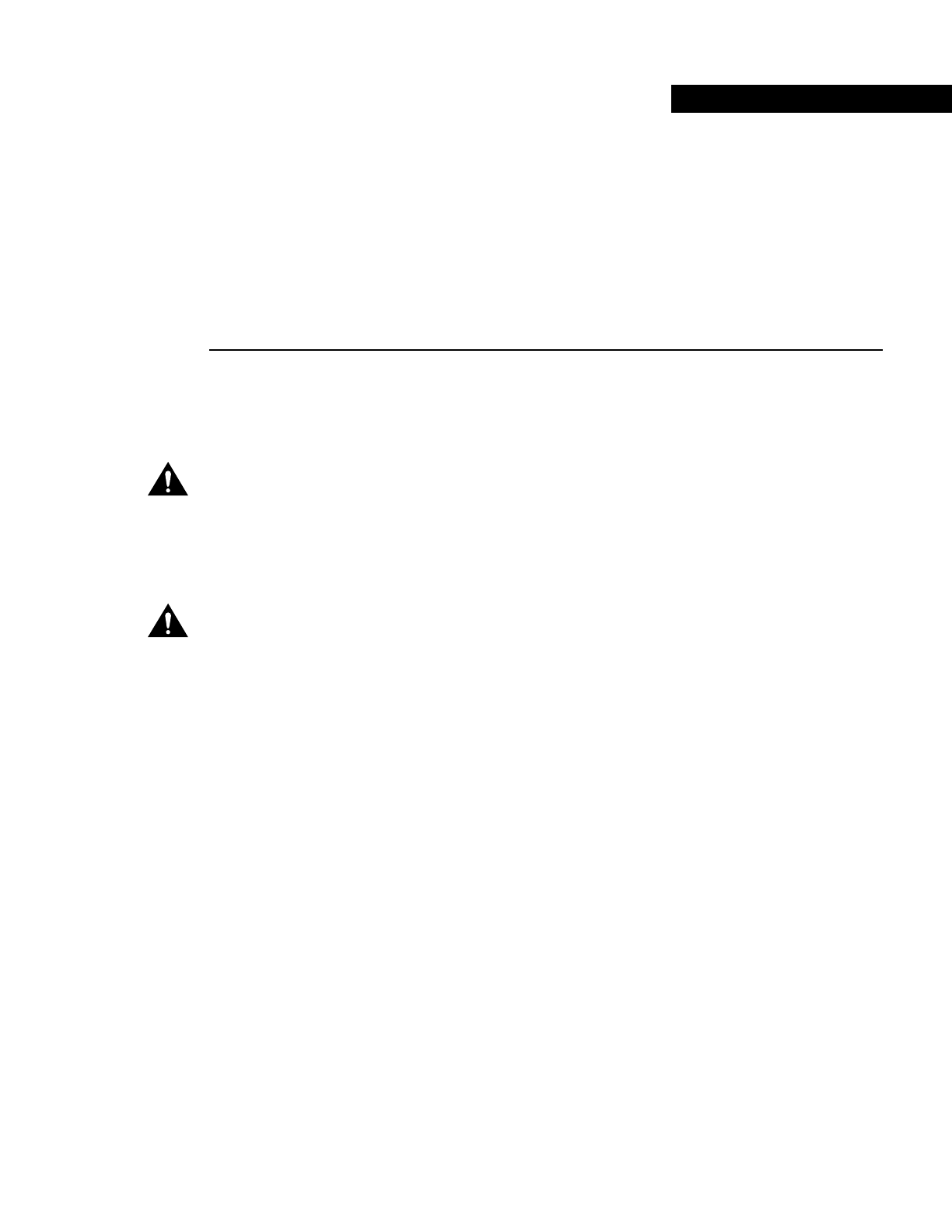
CHAPTER
Catalyst RSM/VIP2 and the Dual-Port HSSI Port Adapter 4-1
4
Catalyst RSM/VIP2 and the Dual-Port
HSSI Port Adapter
This chapter describes the dual-port high-speed serial interface (HSSI) port adapter and its use on
the Catalyst RSM/VIP2 in the Catalyst 5000 family switches.
Caution If you are using the HSSI dual-port adapter in the Catalyst 5000, 5500, 5505, or 5509
switch, you must install the port adapter on the Catalyst RSM/VIP2-15 or -40 Revision 2 (board part
number 73-3468-XX, where XX is the version number). Do not use the HSSI dual-port adapter in
the Catalyst 5000, 5505, or 5509 switch if you are installing it on a Catalyst RSM/VIP2-15 or -40
module that is not the Revision 2. If you fail to comply with this restriction, your system will shut
down due to an overload of the power supply.
Caution You can only have two HSSI dual-port adapters per chassis when installed on a
Catalyst RSM/VIP2-15 or -40 module Revision 1 and used in the Catalyst 5500 switch.
Installation Overview
The HSSI port adapter can be installed in either port adapter slot 0 or port adapter slot 1 on the
Catalyst RSM/VIP2. Figure 4-1 shows a Catalyst RSM/VIP2 with PA-2H installed in port adapter
slot 0.


















