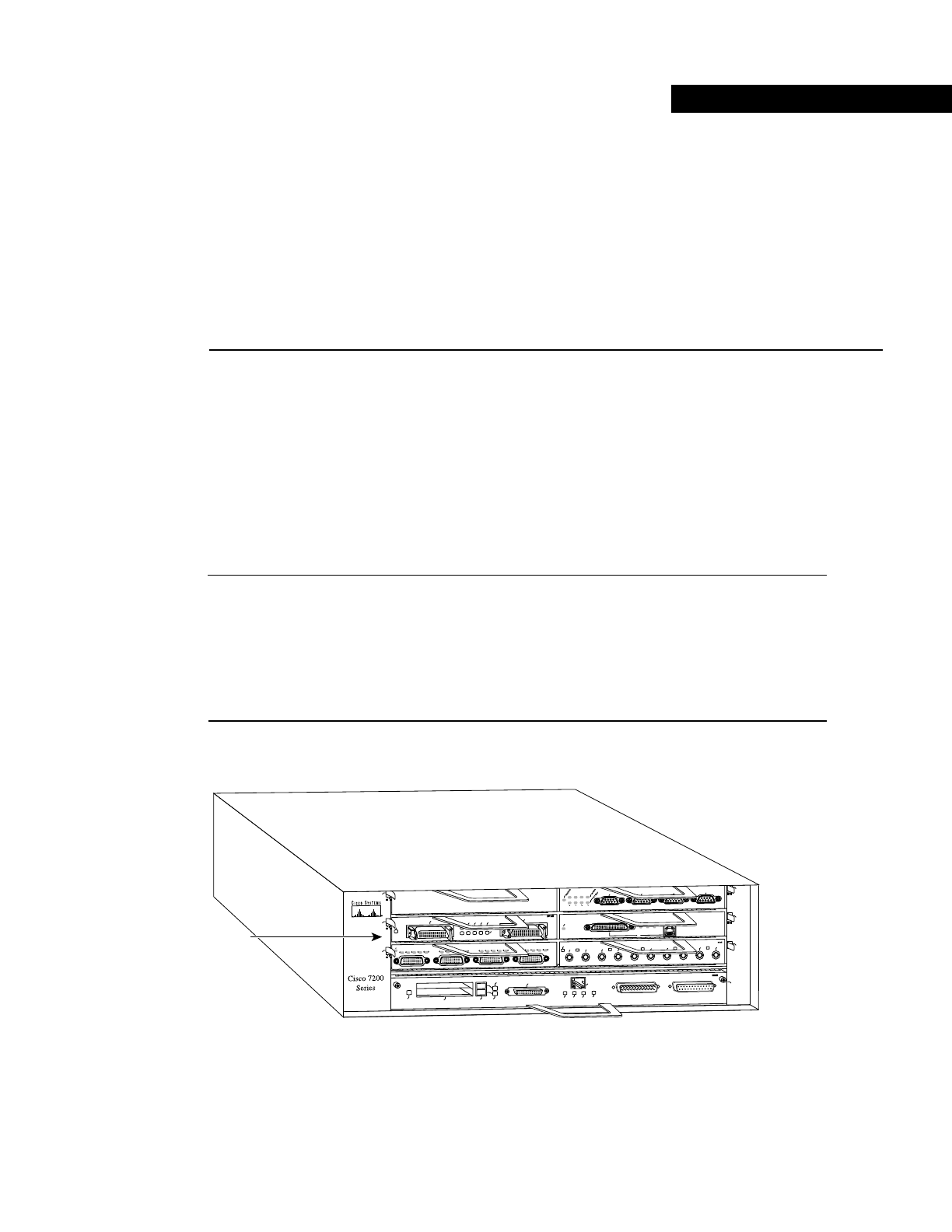
CHAPTER
Cisco 7200 Series and the Dual-Port HSSI Port Adapter 5-1
5
Cisco 7200 Series and the Dual-Port
HSSI Port Adapter
This chapter provides information specific to the dual-port high-speed serial interface (HSSI) port
adapter and its use with Cisco 7200 series routers, which includes the Cisco 7206 as a router shelf
in a Cisco AS5800 Universal Access Server.
Installation Overview
The HSSI port adapter can be installed in any of the available port adapter slots in Cisco 7200 series
routers. Figure 5-1 shows an HSSI port adapter installed in port adapter slot 3 of a Cisco 7206.
Note The steps for installing and configuring a port adapter or service adapter in a Cisco 7200
series router and a Cisco 7206 router shelf are the same; therefore, the procedures in this section
apply to the Cisco 7206 router shelf, unless noted otherwise.
For information about the Cisco 7206 as a router shelf in a Cisco AS5800 Universal Access Server,
refer to the Cisco AS5800 Universal Access Server documentation listed in the section “If You Need
More Information” section on page vii.
Figure 5-1 Cisco 7206 with an HSSI Port Adapter in Port Adapter Slot 3
H10890
FAST SERIAL
EN
TD
TC
RD
RC
LB
CD
TD
TC
RD
RC
LB
CD
TD
TC
RD
RC
LB
CD
TD
TC
RD
RC
LB
CD
ENABLED
MII
LINK
RJ45
FAST ETHERNET
0
TOKEN RING
0
1
2
3
0
2
4
ENABLED
0
TD
TC
RD
RC
LB/C
0
HSSI
1
1
1
3
5
6
ETHERNET-10BFL
EN
RX
0
1
2
3
4
TX
RX
TX
RX
TX
RX
TX
RX
TX
FAST ETHERNET INPUT/OUTPUT CONTROLLER
ENABLED
PCMCIA
EJECT
SLOT 0
SLOT 1
FE MII
PA-2H
port
adapter
MII
EN
RJ-45
EN
RJ-45
RJ-45
LINK
1O PWR
OK


















