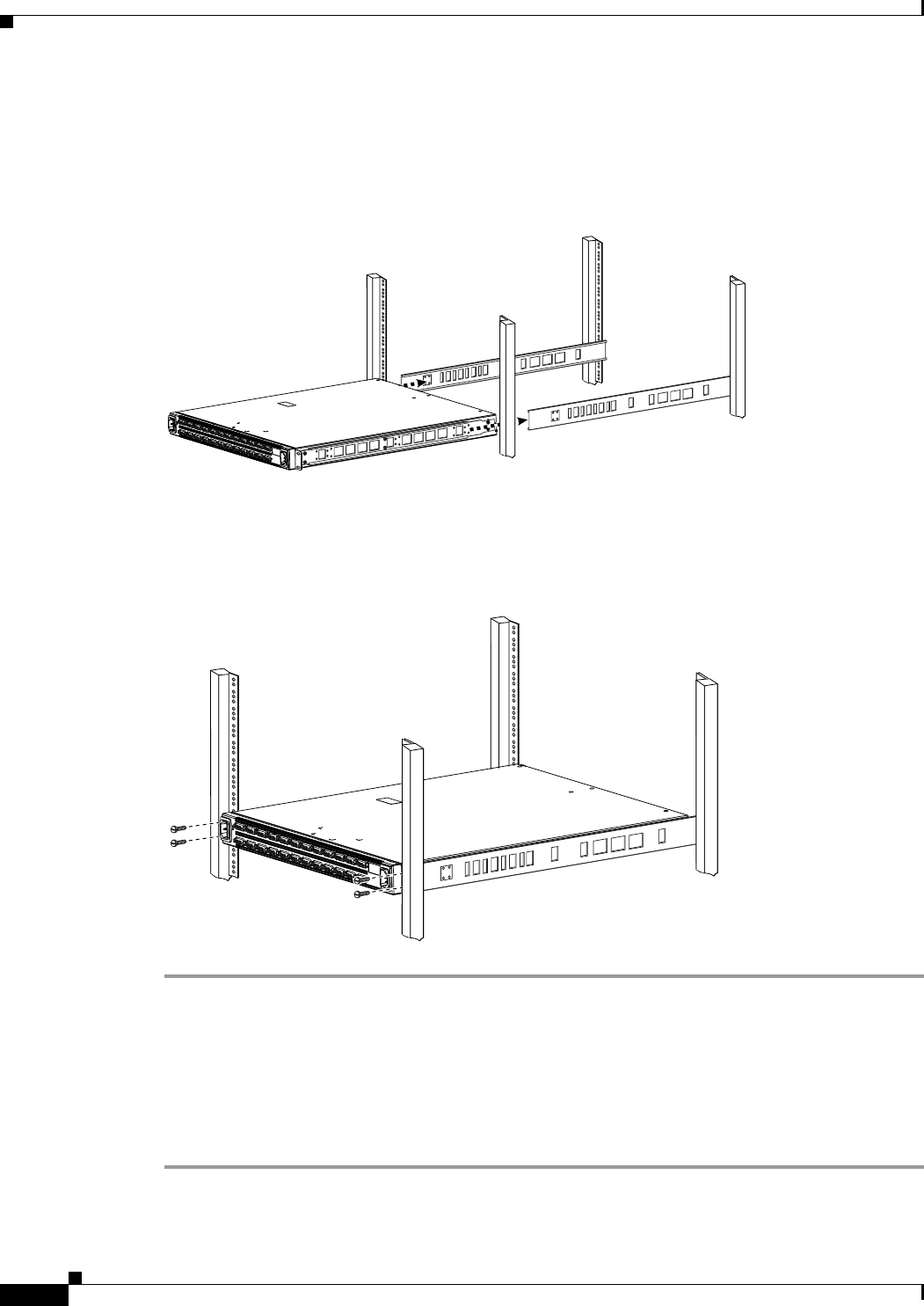
3-6
Cisco SFS 7000P and SFS 7000D InfiniBand Server Switches Hardware Installation Guide
OL-10853-01
Chapter 3 Installing the Switches
Rack-Mounting the Switches
Step 7 Carefully push the switch unit into the rack, as shown in Figure 3-5.
If the brackets do not slide easily, the alignment might be off. Pull the switch back toward you, and
realign the brackets.
Figure 3-5 Sliding the Switch Into the Rack
Step 8
Maintain at least six inches between the cooling vents and any obstructions.
Step 9 Secure the switch with your screws through the front of the rack, as shown in Figure 3-6.
Figure 3-6 Secure Switch with Screws through the Front of the Rack
Installing the Switch with Two People
The following installation method requires two people to mount the switch into the rack. One person
holds the switch while another person secures it to the rack.
To install the switch with two people, follow these steps:
Step 1 Separate the assembled rack brackets. (See Figure 3-1.)
144954
144955


















