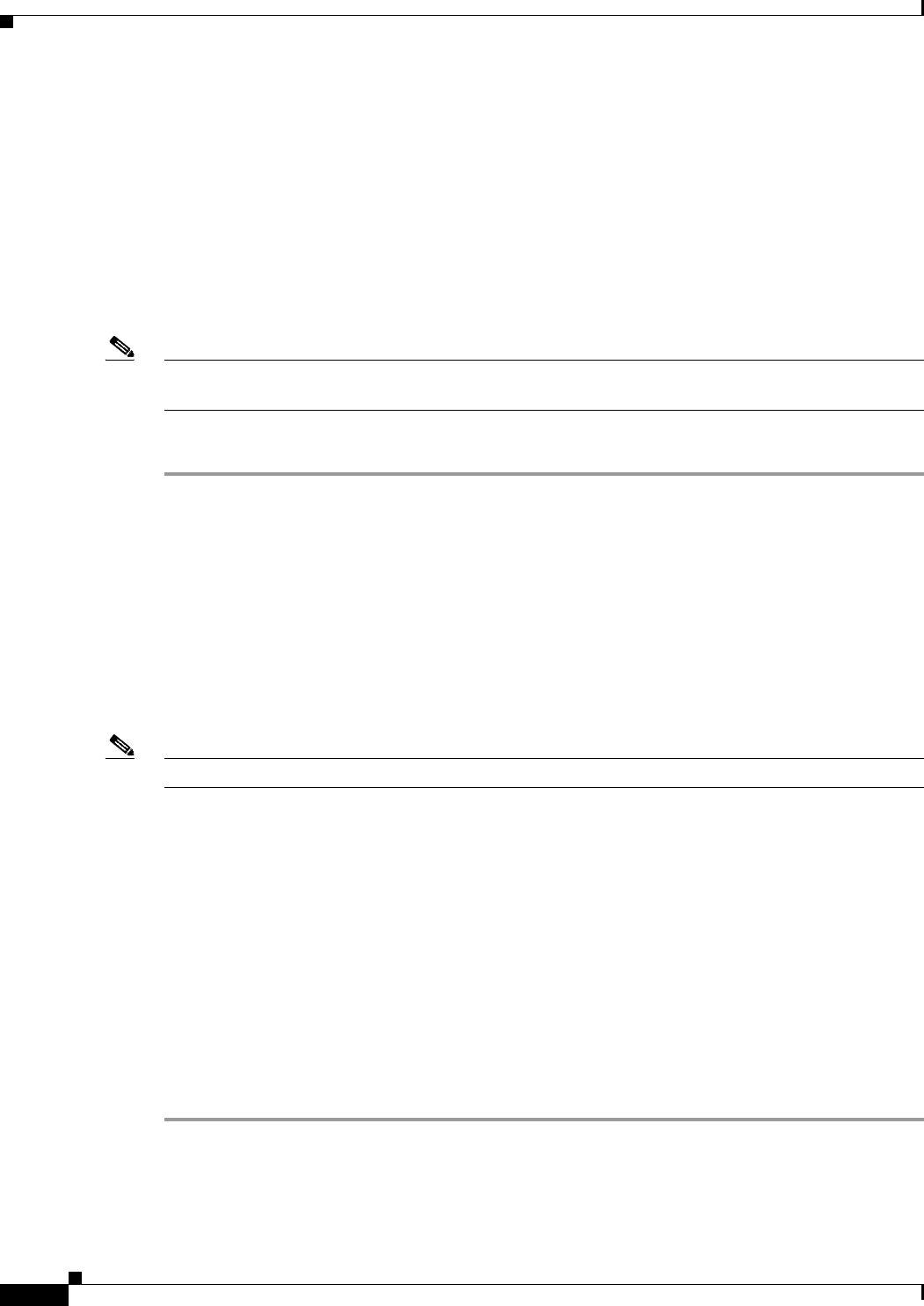
6-2
Cisco SFS 7000P and SFS 7000D InfiniBand Server Switches Hardware Installation Guide
OL-10853-01
Chapter 6 Hardware Diagnostic Tests
About Diagnostic Tests
Running Card Self-Test
The term cards in this section refers to fabric controllers, management I/O modules, node cards, and the
chassis ID module. Fans and power supplies are not included in the card tests; they can be tested through
the standard chassis test or as individual components.
The following tests are available to locate and diagnose one or more cards in the chassis:
• LED
• Self-test
The example below shows how to run a card self-test.
Note The sample text in the steps below shows command output for the Cisco SFS 7000P Server Switch. For
the Cisco SFS 7000D Server Switch, you would see a similar display.
To perform a diagnostic self-test on a card, follow these steps:
Step 1 Enter the diag card number command.
SFS-7000P> enable
SFS-7000P# config
SFS-7000P(config)# diag card 11
SFS-7000P(config-diag-card-11)# test self-test
SFS-7000P(config-diag-card-11)# start
Step 2 Exit the test to view the progress of the test.
The test takes approximately 5 to 8 minutes.
SFS-7000P(config-diag-card-11)# exit
SFS-7000P(config)# exit
Note You can stop the diagnostic self-test at any time by entering the stop command.
Step 3 Enter the show diagnostic card # command.
SFS-7000P# show diagnostic card 1
======================================================================
Diagnostic Tests For Cards
======================================================================
test : self-test
slot-id : 1
iterations : 1
action : start
result : success
percentage-completed : 100
result-string : Card Test Completed, Final report : Passed=1, Failed=0,
Total=1
Step 4 If the test fails, enter the more syslog:hwif_log command to see the log information.


















