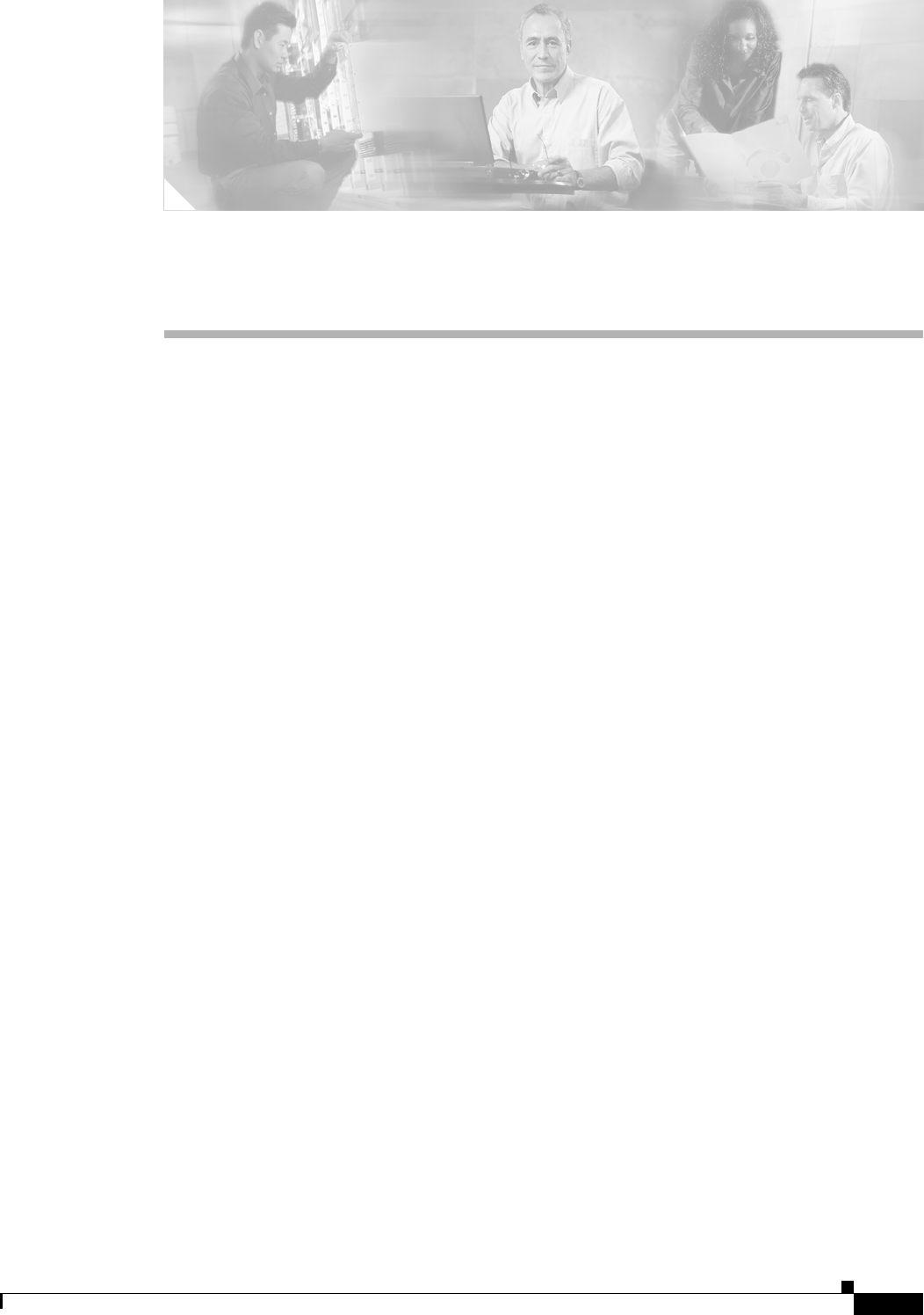
CHAPTER
4-1
Administration Guide for Cisco Unified MeetingPlace SMTP E-Mail Gateway Release 5.4
OL-11018-01
4
Customizing Meeting Notifications
This chapter describes how you can customize the information in the notices that Cisco Unified
MeetingPlace SMTP E-Mail Gateway distributes to meeting participants.
See the following sections:
• About Notification Templates, page 4-1
• How to Customize a Notification Template, page 4-2
• How to Add Access Information in MeetingTime, page 4-5
• Activating Notification About Meeting Schedules, page 4-6
About Notification Templates
Cisco Unified MeetingPlace SMTP E-Mail Gateway uses notification templates to create the e-mail
notices that are sent to participants about the status of a scheduled meeting. Notices can provide
information about a meeting and a link that participants can use to access the meeting. Information in
default notification templates can include the following:
• Meeting name
• Meeting start time and date
• Meeting ID
• Meeting description
• Dial-in phone numbers
• Contact information
• Reschedule information
• Cancellation information
You can modify Cisco Unified MeetingPlace notification templates to meet the needs of your
environment. Information that you can add to notification templates include the following:
• Instructions on how to attend meetings and access attachments
• Alternate phone numbers for accessing your Cisco Unified MeetingPlace system such as a toll-free
number or an in-company extension
• Instructions about how to access meetings that are hosted on multiple Cisco Unified MeetingPlace
Audio Servers
• A listing of the invited meeting participants


















