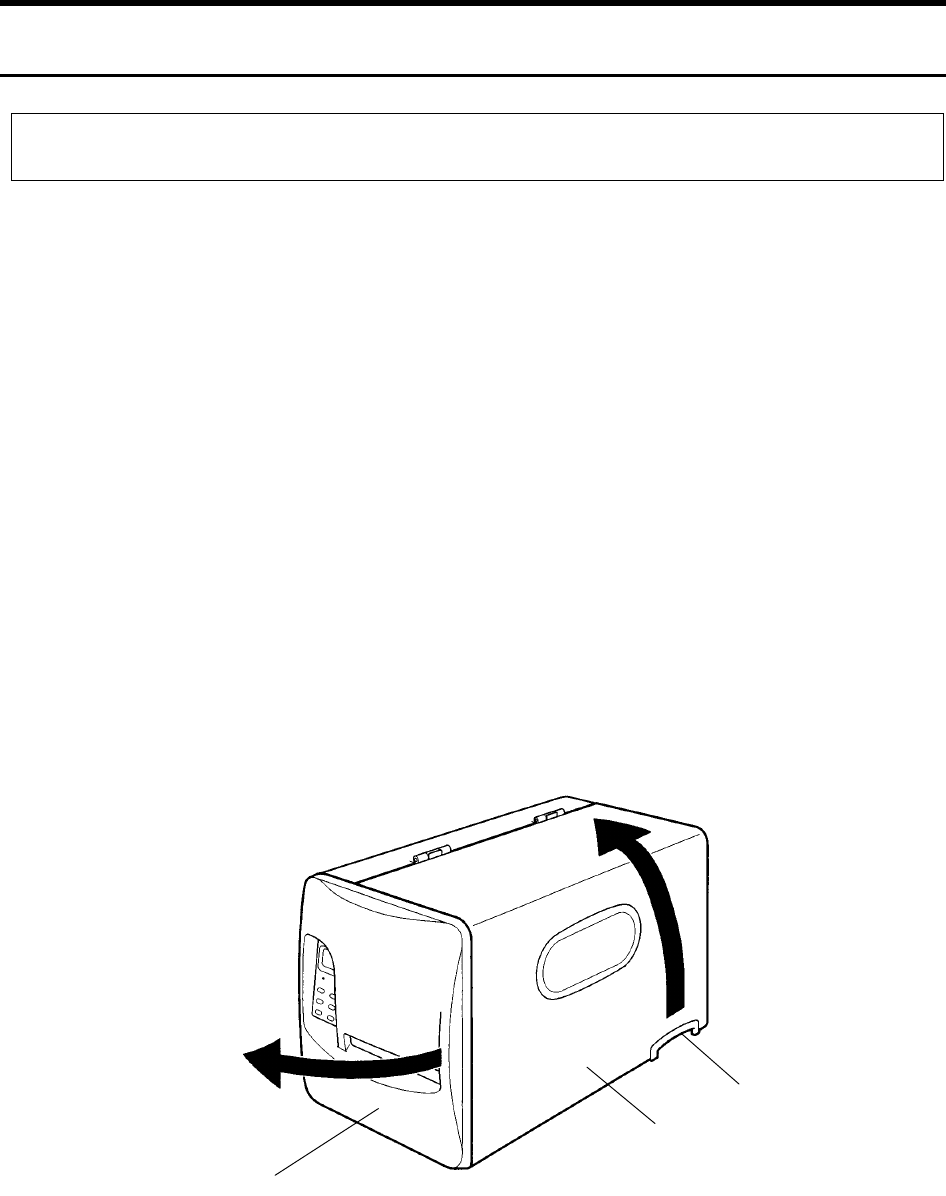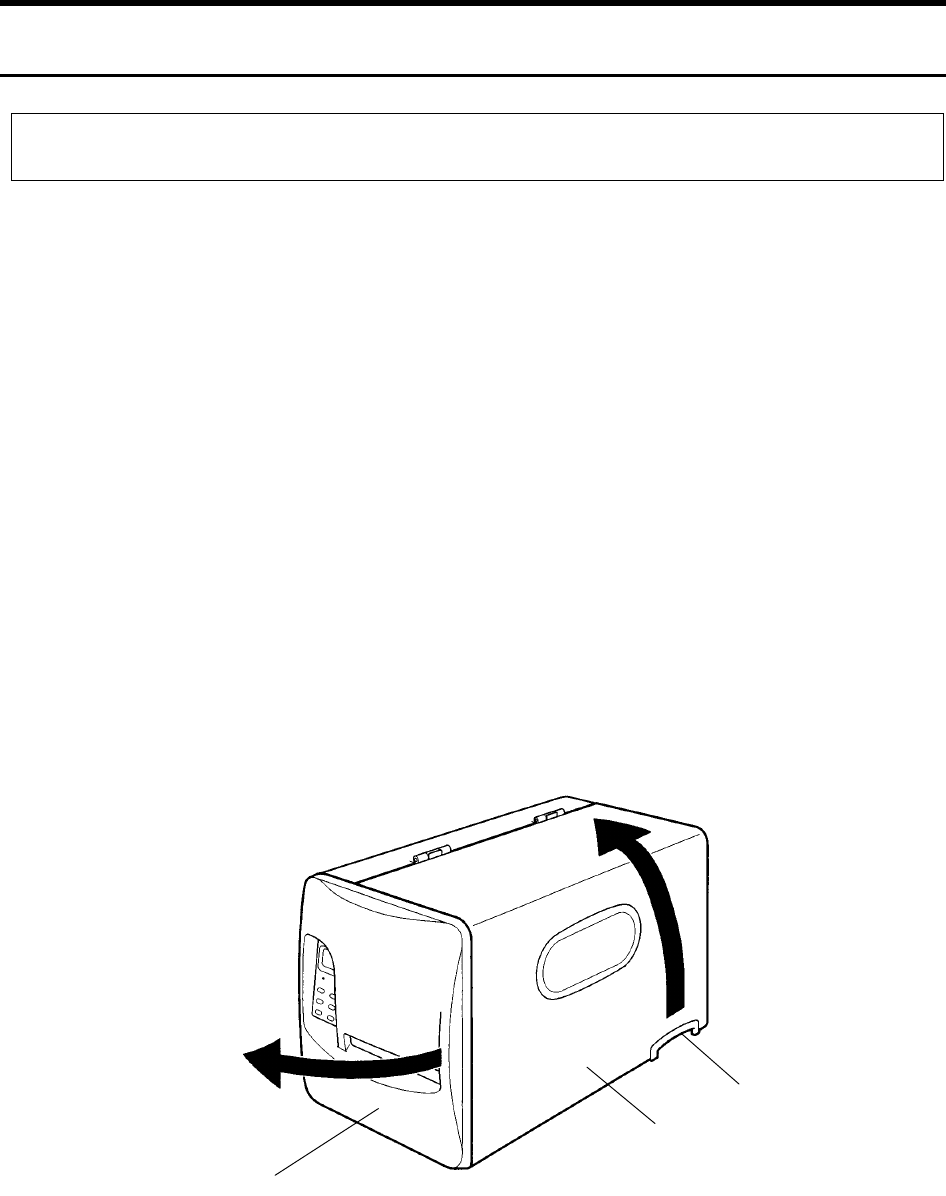
Chapter 3 Names and Functions of Printer Parts
−
9
−
Chapter 3
Names and Functions of Printer Parts
This chapter describes the names and functions of each part of the printer.
3.1 Printer main body
1 Opening/closing and detachment of the front cover
To open the front cover, catch hold of the right edge of the front cover with your fingers and open it in
the direction as shown with arrow. To close the front cover, return the right edge of the front cover to
the original position and push it lightly and the magnet on the lower right corner will hold the front
cover and the printer main body frame firmly. To remove the front cover, first open it fully then
vertically lift up the hinged left side of the cover.
2 Opening/closing of the right side cover
The right side cover (viewed from the front) is opened while holding the lower curved grip of the cover.
The cover should be opened all the way until it stops at the hinges. To close the cover, close it fully
while holding the grip of the cover and release your hand.
3 Grip to open/close the right side cover
2
1
8
(For numbers in the figure, see on
the next page.)