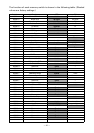—42—
Note:
*:If print data is very dense, the print head is hot, data transmission is slow, or some other conditions,
the motor and printing may occasionally stop which causes white stripes in the printout. To print
high-density data, set MSW2-3 (Spool Print) to ON to reduce striping, although this increases the
time before printing starts.
For a serial interface, increase the transmission speed to prevent the motor from stopping.
MSW6-1 Act. For Driver
Invalid Valid
MSW6-2 Character Space
Invalid Valid
MSW6-3 Reserved
Fixed —
MSW6-4 Reserved
Fixed —
MSW6-5 Reserved
Fixed —
MSW6-6 Reserved
Fixed —
MSW6-7 Reserved
Fixed —
MSW6-8 Reserved
Fixed —
Switch no. Function Initial setting Setting value
MSW7-1 Baud Rate
9600 bps 1200 bps, 2400 bps, 4800 bps, 9600 bps, 19200 bps,
38400 bps, 57600 bps, 115200 bps
MSW7-2 Data Length
8bits 7bits, 8bits
MSW7-3 Stop Bit
1bit 1bit, 2bits
MSW7-4 Parity
NONE NONE, EVEN, ODD
MSW7-5 Flow Control
DTR/DSR DTR/DSR, XON/XOFF
MSW7-6 DMA Control
Valid Valid, Invalid
MSW7-7 VCom Protocol
PC Setting PC Setting, DTR/DSR, XON/XOFF
MSW8-1 Print Width
576dots
(3-inch type)
384dots
(2-inch type)
640dots, 576dots, 512dots, 436dots, 432dots,
420dots, 384dots, 360dots, 390dots, 546dots,
390dots, 546dots
MSW8-2 Paper Type
1 Color
Normal
1 Color Normal, 2 Color Normal
MSW9-1 Code Page
PC 437 PC 437, Katakana, PC 850,858, PC 860, PC 863,
PC 865, PC 852, PC 866, PC 857, WPC1252,
Space page, PC 864, Thai Code 18
MSW9-2 Int’Char Set
USA USA, France, Germany, England, Denmark,
Sweden, Italy, Spain, Japan, Norway, Denmark 2,
Spain 2, Latin America, Korea, Croatia, China
MSW9-3 Kanji
OFF ON, OFF
MSW9-4 JIS/Shift JIS
JIS JIS, Shift JIS
MSW10-1 Print Density
100 % 70 %, 75 %, 80 %, 85 %, 90 %, 95 %, 100 %, 105 %,
110 %, 115 %, 120 %, 125 %, 130 %, 135 %, 140 %
MSW10-2 Print Speed
Level 9 Level 1, Level 2, Level 3, Level 4, Level 5, Level 6,
Level 7, Level 8, Level 9
MSW10-3 ACK Timing
Before Busy Before Busy, Same Period, After Busy
MSW10-4 Reserved
MSW10-5 Reserved
MSW10-6 Buzzer Sound
Tone 2 Tone 1, Tone 2, Tone 3, Tone 4
Switch no. Function OFF ON