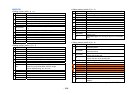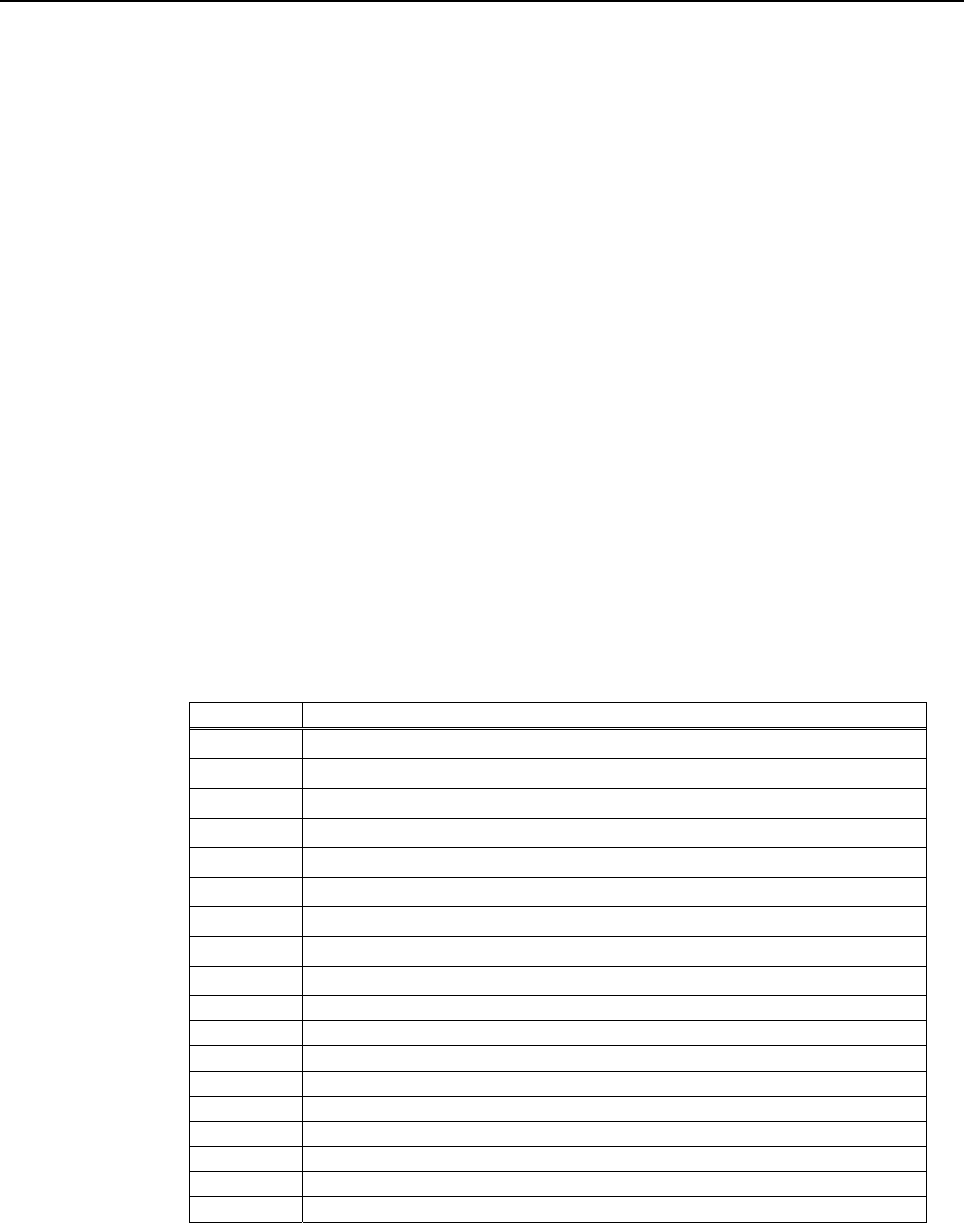
fn=5: Function 5 Setting Customized Value
[Caution] • This function operates only in printer function setting mode.
[Outline]
[The specification which is common to the model]
[Range] 4≦(pL+pH×256)≦65535
[Code] <1D>H<28>H<45>H<pL><pH><fn>[<a1><n1L><n1H>]…[<ak><nkL><nkH>]
GS ( E pL pH fn [a1 n1L n1H]...[ak nkL nkH]
1≦(nL+nH×256)≦65535
fn=5
• Sets the customized value set in “a” to (nL+nH×256).
*a=220, 221, 222, 223, 224, and 225 are supported with only label/BM model.
a=5、6、201、202、220、221、222、223、224、225
PMU2XXX
a=5、6、201、202
BD2-2220
a=1、2、3、5、6、116、201、202、212、213、214
CT-S4000
a=1、2、3、5、6、116、201、202、212、213、214、220、221、222、223、224、225
CT-S2000
a=3、5、6、97、116、201、202、220、221、222、223、224、225
CT-S300/CT-S310
a=5、6、116、201、202
CT-S280
• The value changed by this command is enabled by execution of function 2 (fn = 2: End of printer
function setting mode) (Recommended)
- 169 -
a Function
1
Specifies user NV memory capacity.
2
Specifies the memory capacity of NV graphics.
3 Selects paper width.
5 Selects printing density.
6 Selects printing speed.
97
Sets the number of divisions for conducting head
116 Selects printing color.
201 Sets ACK output position (only parallel I/F).
202 Selects input buffer full Busy output/cancel timing (idle capacity).
212 Selects DMA (Direct Memory Access) control of serial communication.
213 Selects the flow control when virtual COM is set.
214 Select the enable/disable of Kanji.
220 Sets the maximum BM width.
221 Sets the maximum BM page length.
222 Adjusts the distance of BM header.
223 Adjusts the distance of BM footer.
224 Adjusts the length of BM cut distance.
225 Adjusts the length of BM head distance.