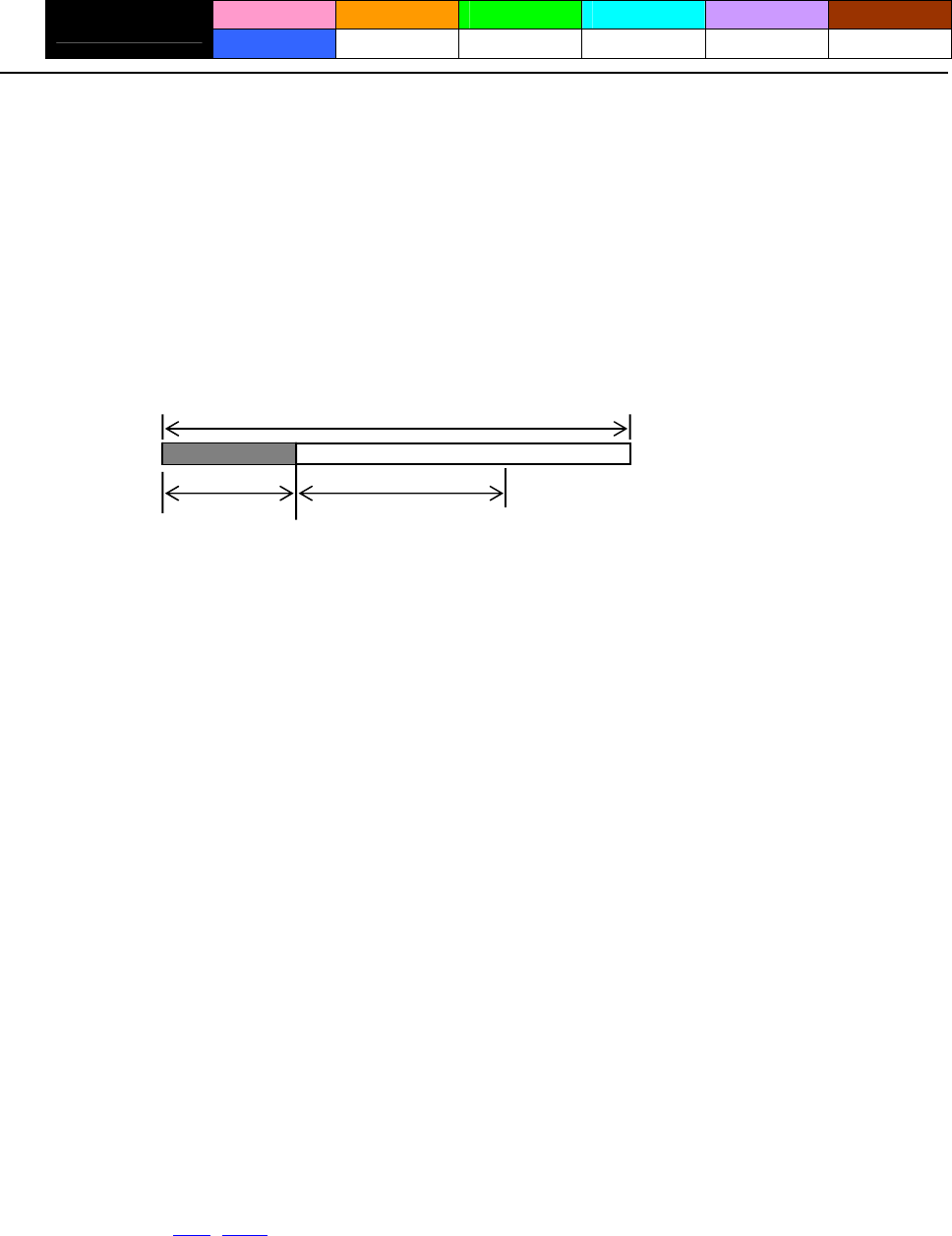
- 70 -
GS L nL nH
CT-S280 CT-S300 CT-S2000 CT-S4000 BD2-2220 CT-S310
support model
PMU2XXX
[Function] Setting the left margin
[Code] <1D>H<4C>H<nL><nH>
[Range] 0≦nL≦255、0≦nH≦255
[Outline] [The specification which is common to the model]
This command sets the left margin specified by nL and nH.
The value of the left margin is [(nL + nH x 256) x basic calculation pitch] inches.
Printable area
Left margin Print area width
[Caution] • This command only works when it is entered at the beginning of a line.
• When PAGE MODE is selected, this command only executes the internal flagging of the printer.
• The setting of this command does not affect PAGE MODE.
• The maximum settable left margin is equal to the horizontal printable area. A setting greater than
this maximum is trimmed to the maximum.
• The basic calculation pitch is defined by GS P. Once defined, the left margin is not changed if the
basic calculation pitch is changed by GS P.
• The left margin is calculated with the horizontal basic calculation pitch (x) set by GS P. A fraction
resulting from the calculation is corrected with the minimum pitch of the mechanism, and the
remainder is omitted.
• When mapping character data, if the print area specified is not wide enough to accommodate one
character of the current font, only the line for that character data is handled as follows:
(1) The print area is extended toward the right to be equivalent to one character of the current
font, but not wider than the printable area.
(2) If an area for one character cannot be provided as a result of step (1), the print area is
extended toward the left. (So, the left margin is decreased.)
• When mapping non-character data (bit image, downloaded bit image, or bar code), if the print
area specified is narrower than 9-bits, only the line for that data is handled as follows:
(1) The print area is extended toward the left (so, the left margin is decreased) until it is 9-dot
wide, but not wider than the printable area.
[Default] nL=0、nH=0
[See Also] GS P、GS W


















