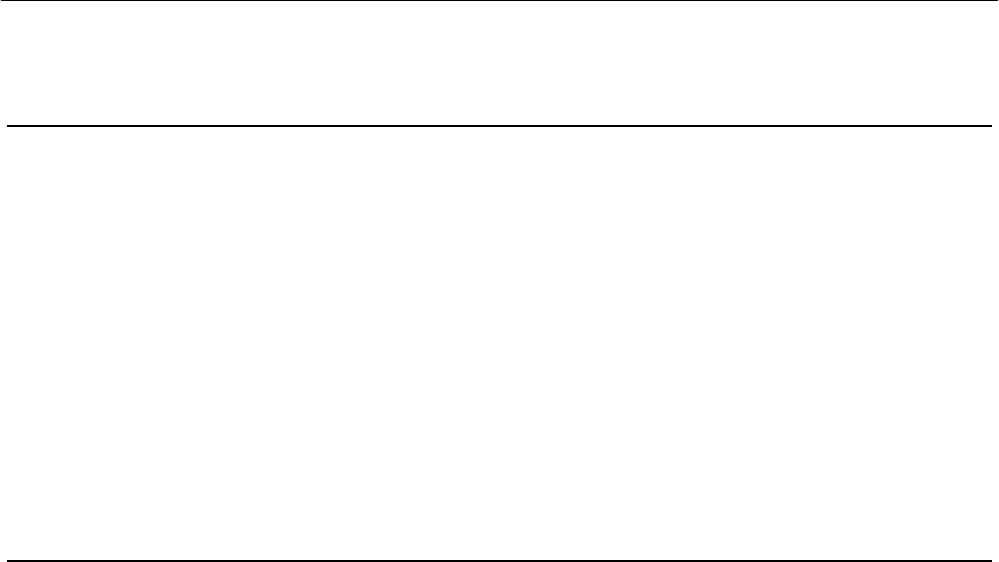
iDP3550/3551 User’s Manual
110
CITIZEN
ESC DC3 n
[Function] Printing the message
[Code] <1B>H <13>H n
[Range] 1 ≤ n ≤ 10
[Function] This command prints a message. If the value of n is specified beyond the range, or if the
message is not registered yet the message will not be printed.
ESC "y" n (Friction feed model)
[Function] Setting the print lines after paper near end detection
[Code] <1B>H<79>H n
[Range] 0 ≤ n ≤ 255
[Outline] This command sets the number of print lines after paper near end detection. It stops
printing after printing n × 2 lines since detection of the paper near end, resulting in the paper
near end state (See 4.12 Operation Panel and Display of Error). The PE signal (parallel
interface only) changes when the paper near end is detected.
[Caution] This command is only valid if the paper near end is selected with ESC c4 n, the command to
select the paper near end sensor valid for print stop.
[Default] n = 0


















