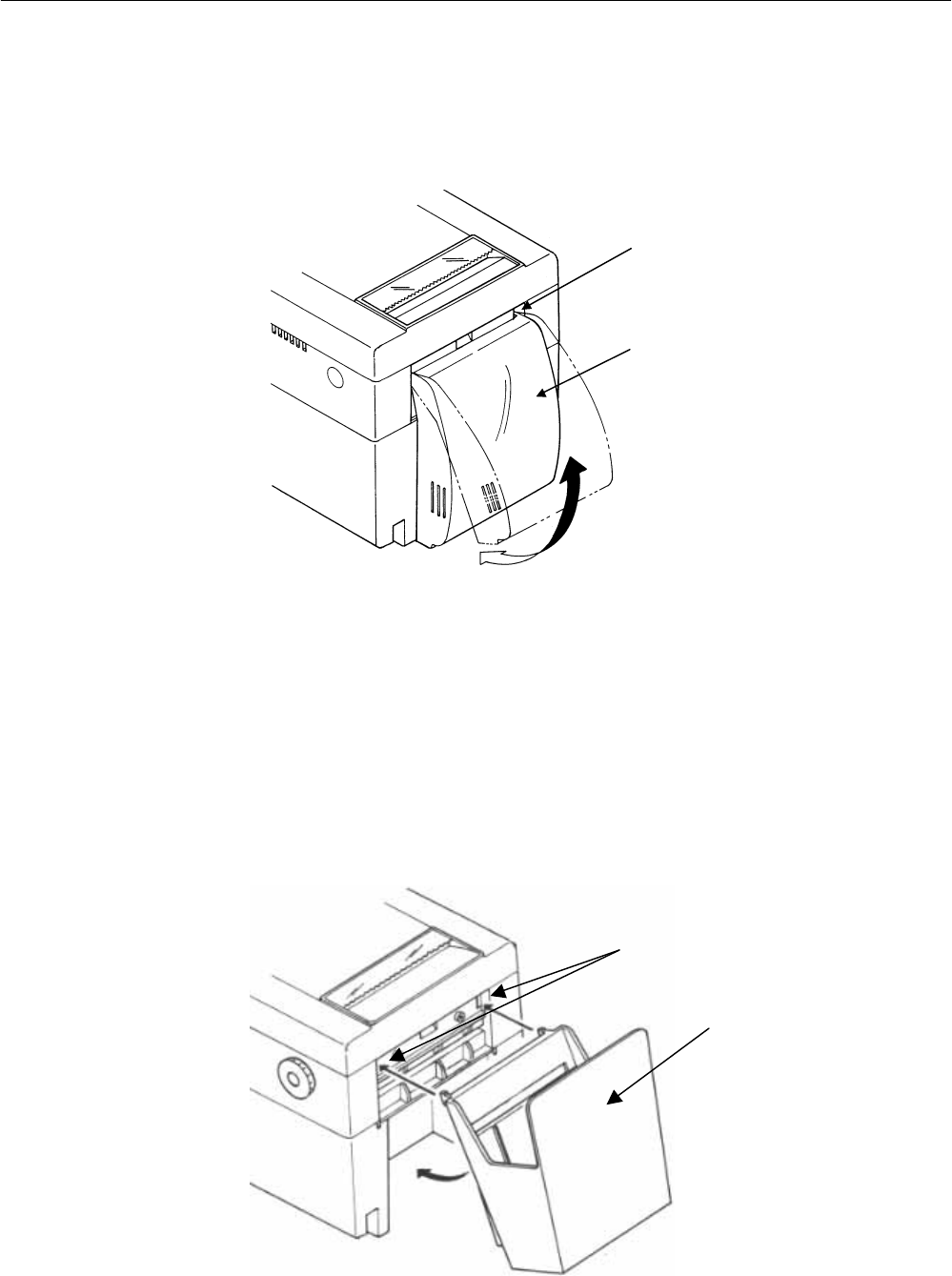
iDP3550/3551 User’s Manual
16
CITIZEN
4.7 Attaching the Rear Cover (iDP3550F / iDP3551)
Insert the claws of the rear cover into the square holes at the back of the printer, and move the rear cover in
the direction of the arrow to close it.
4.8 Attaching the Stacker (iDP3550P)
1) Stacker capacity
The stacker can accommodate fan-fold paper with a length of up to 89mm (3.5 inches) and a thickness of
up to 40 mm.
2) Attaching the Stacker
Insert the hooks of the stacker into the square holes at the back of the printer, then lower the stacker in
the direction indicated by the arrow.
Square Hole
Rear Cover
Square Hole
Stacker


















