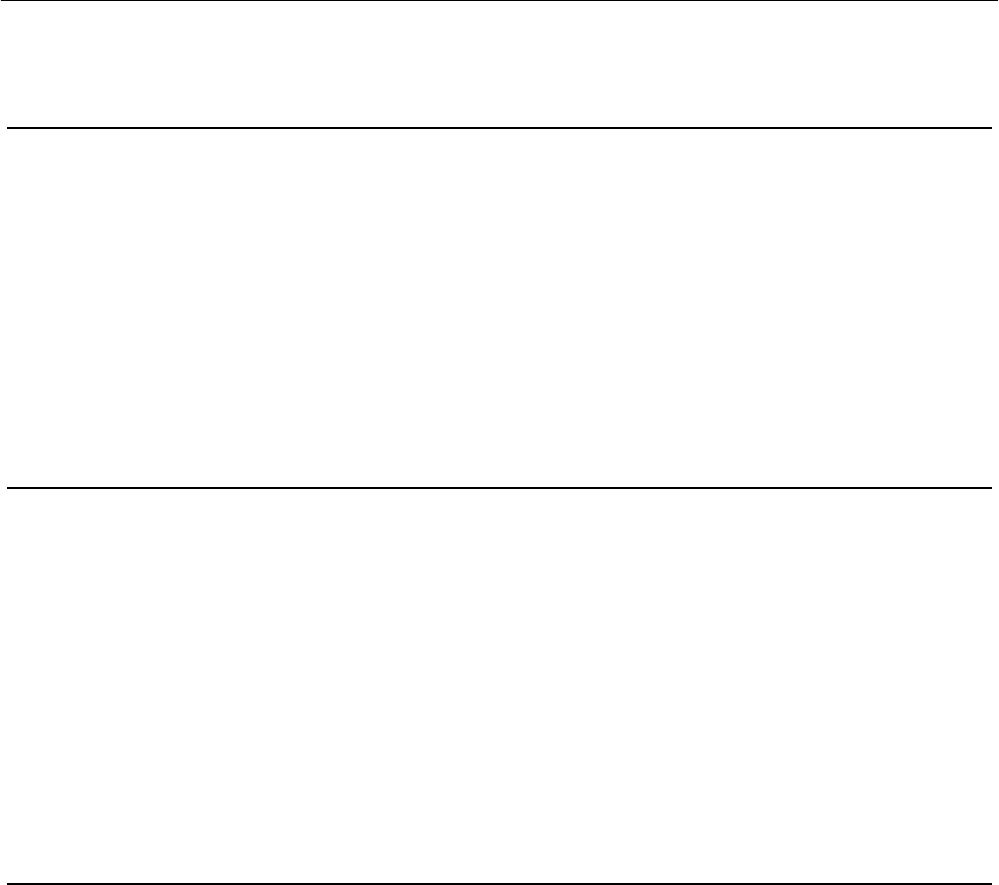
iDP3550/3551 User’s Manual
46
CITIZEN
LF
[Function] Printing and paper feed
[Code] <0A>H
[Outline] If the print buffer contains the data, this command will feed the line after printing. If not,
the command only feeds the line.
CR
[Function] Printing
[Code] <0D>H
[Outline] This command prints the data. If the DIP switch segment 1-6 is set to OFF, the printer will
print the data in the print buffer and feed the paper by one line.
If it is set to ON, the print er will print the data in the print buffer and will not feed the paper.
DC1 (CBM1 Mode)
[Function] Initializing the printer
[Code] <11>H
[Outline] This command initializes the printer.
The input buffer is not cleared.
The settings of the DIP switch segments are not re-read.


















