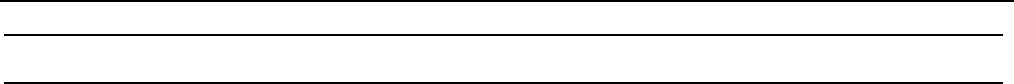
Clickfree C2 Portable Backup Drive (Macintosh) Basics (HD)
Basics (HD)
HOW DOES CLICKFREE WORK?
All you need to do to keep your projects, photos, videos, music etc. safe is to plug Clickfree
in to your computer and let it work!
No need to install software or to configure anything. Your computer knows when
Clickfree has been plugged in, and it runs the backup program automatically each time it
is connected.
You can back up as many computers as you like with the Clickfree Portable Backup Drive.
The same thing happens each time you plug it into a new computer. And each of your
backed-up computers is kept separate on your Portable Backup Drive.
When Clickfree has finished backing up each computer, just unplug the Portable Backup
Drive and store in a safe place.
If your data is lost for any reason (hard disk crash, laptop lost or stolen, content
accidentally deleted), you’ll be really happy that you bought and used Clickfree. Your
backed-up content is safe on your Clickfree backup, waiting to be restored when you have
a working computer again.
A Clickfree backup is also ideal for transferring your content from an old computer to a
new one.
Sometimes, for a variety of reasons, the program may not run by itself – it may need a little
help. If this happens to you, don’t worry – it’s easy to get things going. We’ll show you
how a little later. For details, see “What do I do if Clickfree doesn’t start automatically?” on
page 44.
WHAT GETS BACKED UP?
CLICKFREE BACKS UP CONTENT
At Clickfree we want to protect our customers from losing things that are irreplaceable.
That’s why Clickfree finds and backs up all of the content from wherever it is on your
computer.
When it runs automatically, Clickfree backs up everything in your Home folder – this is
where you normally put all of the content that you create or place in your computer. This
includes photos, music, video, office documents, financial data, email, etc Most likely, this
means that it will back up everything that matters to you right out of the box without you
having to do anything but plug it in.
Unless you explicitly ask it to do so, Clickfree does not back up the applications or the
operating system. This means that your backup won’t need nearly as much space as the
size of your computer’s hard disk since your content may only take up a small portion of
your hard disk’s capacity, and we only back up the content.


















