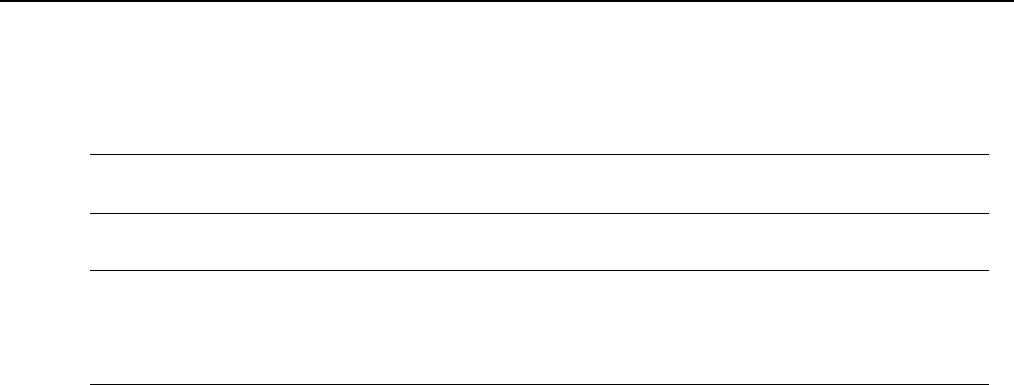
Clickfree C2 Portable Backup Drive (Macintosh) Restoring my content (DVD)
11. To open a Finder window at the restore folder, click the button below Your files have
been restored to
.
12. To finish, simply unplug the C2 Portable Backup Drive, eject the backup disk(s), and
store them in a safe place.
Note: Your content has not been deleted from your Clickfree backup: it is still safe on the
backup disks.
My program cannot find the restored files – what should I do?
Note: Some programs, especially those like Apple Mail in which you do not open files
from a file open dialog, expect to find their files in a particular folder. If you restore
files to a folder other than the original folder, your program may not be able to find
them.
If your program displays an error message telling you that it cannot find its files, or if the
program starts up but your data is missing, you will need to move the files to the proper
folder. Unfortunately, this is different for every application and you may need to consult
the program’s Help or user guide to find out where the files need to be moved to.


















