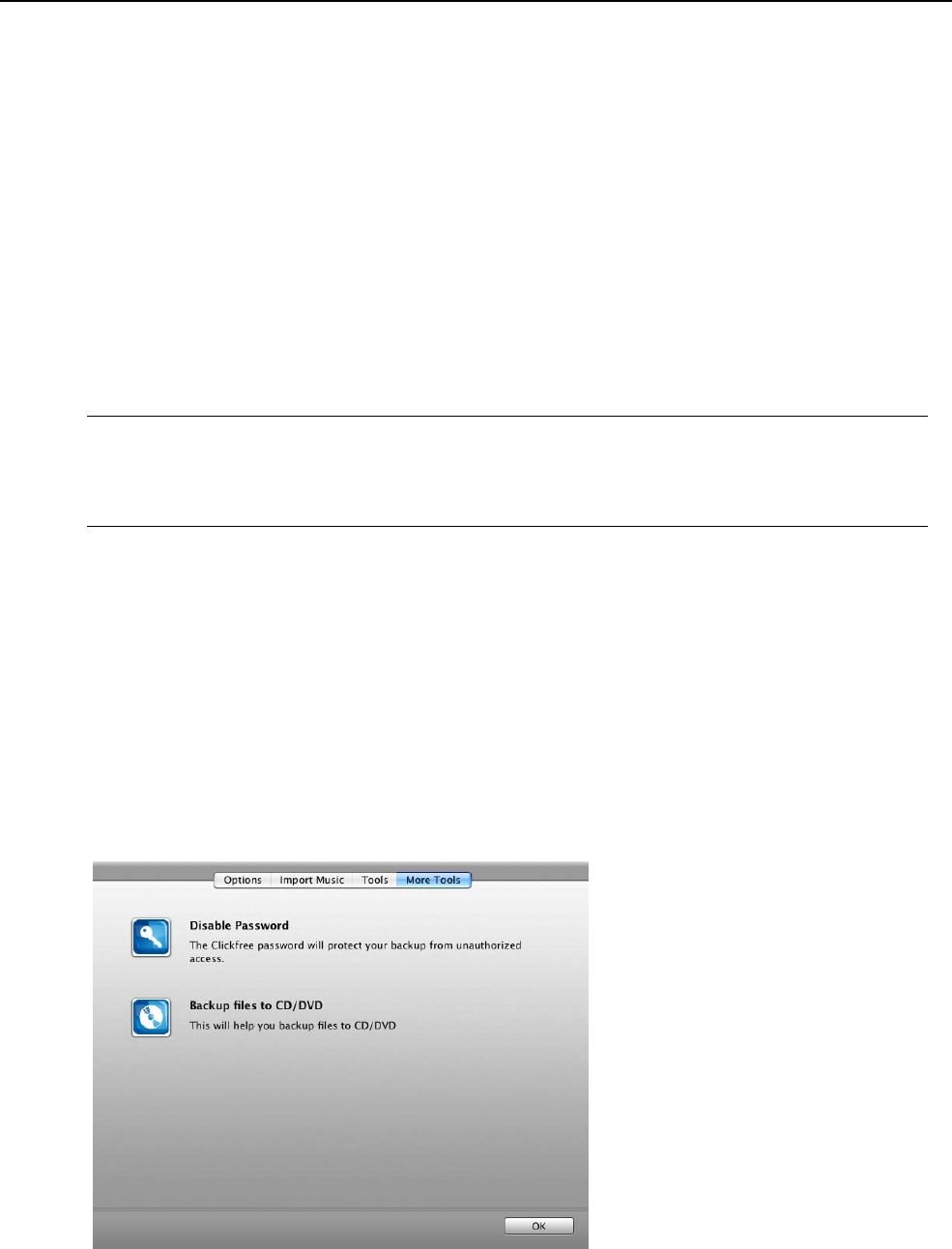
Clickfree C2 Portable Backup Drive (Macintosh) Advanced topics (HD)
How does setting a ‘hint’ help me?
If you forget your password, then, as noted in the warning above, you have effectively
lost access to all of the backups on your Portable Backup Drive.
Clickfree gives you a second chance at remembering the password, in the form of a hint.
If you choose to set a hint, then when Clickfree asks you for your password you can
click the Show hint link and see the hint you entered when you enabled password
protection.
However, don’t forget that anyone who finds or steals your Portable Backup Drive can
also click the link and see your hint. This means that your hint should be as difficult to
use as possible for anyone other than yourself – in fact, it means that your hint should be
as secure as your password. There is no point at all in having a strong password but
using a hint that gives it away to anyone who clicks the link.
Warning: Be sure to pick a hint that would be difficult for anyone else to interpret and
that you will be able to remember – if you forget your password and cannot
remember it using the hint there is no way to recover any backed-up content
from the Portable Backup Drive.
For example, if my password is ‘J@ntetelc0’ (Jantetelco is a town in Mexico with a
population of about 500), then my hint could be ‘Lugar de la patria’ – a title by which
Jantetelco is known only to people who live near there – and by you!
Can I change my password?
The way to change your password is simply to disable security as shown in “How do I
disable password protection?” on page 38, then to re-enable it as shown in “How do I
enable password protection?” on page 37.
How do I disable password protection?
You can disable password protection from the
More Tools screen.


















