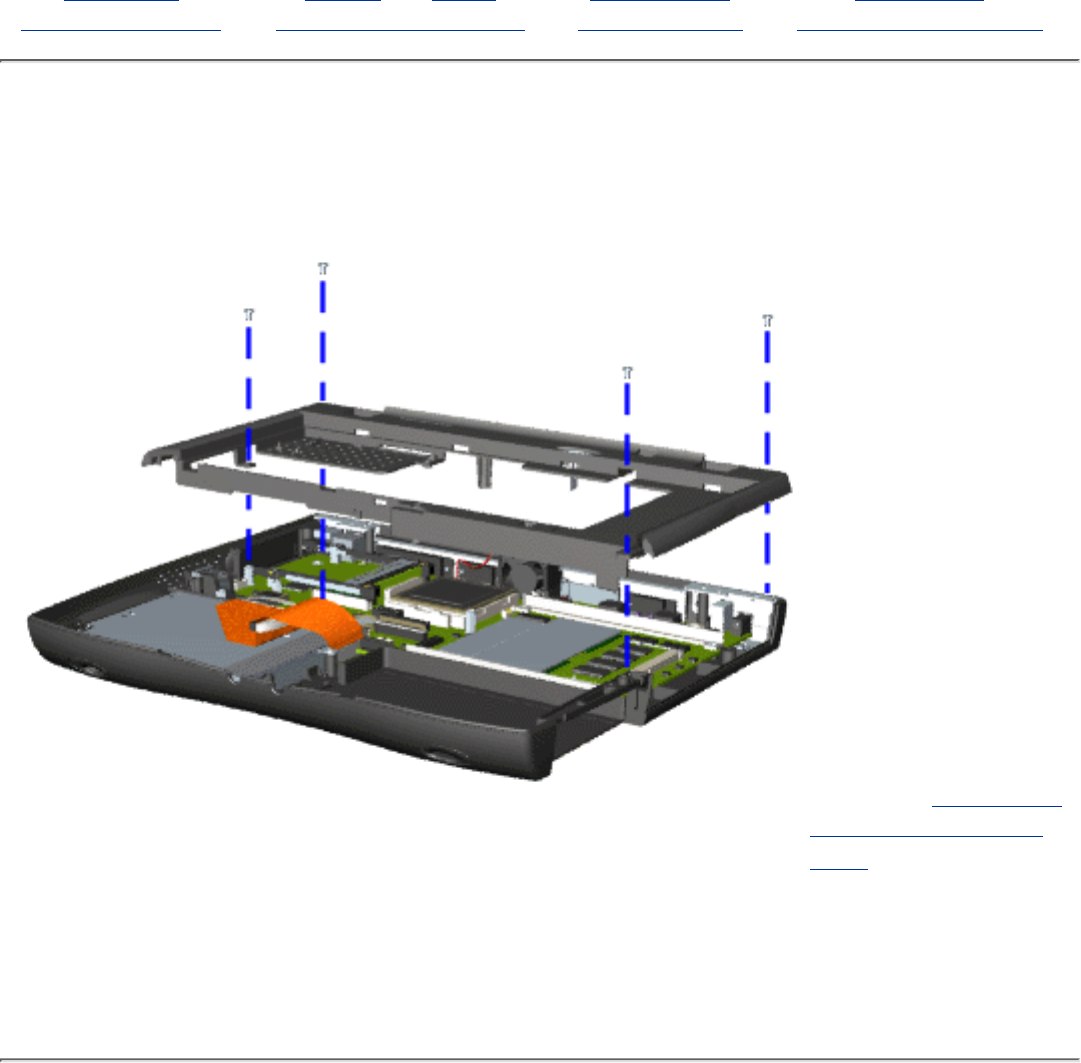
MAINTENANCE & SERVICE GUIDE
for Prosignia 150 Series Computer
Index Page Preface -or- Notice Specifications Battery Pack
Product Description Illustrated Parts Catalog Troubleshooting Removal & Replacement
Removal & Replacement
Removing CPU Cover
8. Remove four
screws located on the
top of the Upper CPU
cover.
9. Lift the Upper CPU
cover off the snaps
on the chassis which
will disconnect the
power switch from
the connector on the
system board.
To replace the Upper
CPU cover, reverse
the previous
procedures.
Return to Removal &
Replacement Index
Page.
Revised: September 16, 1999


















