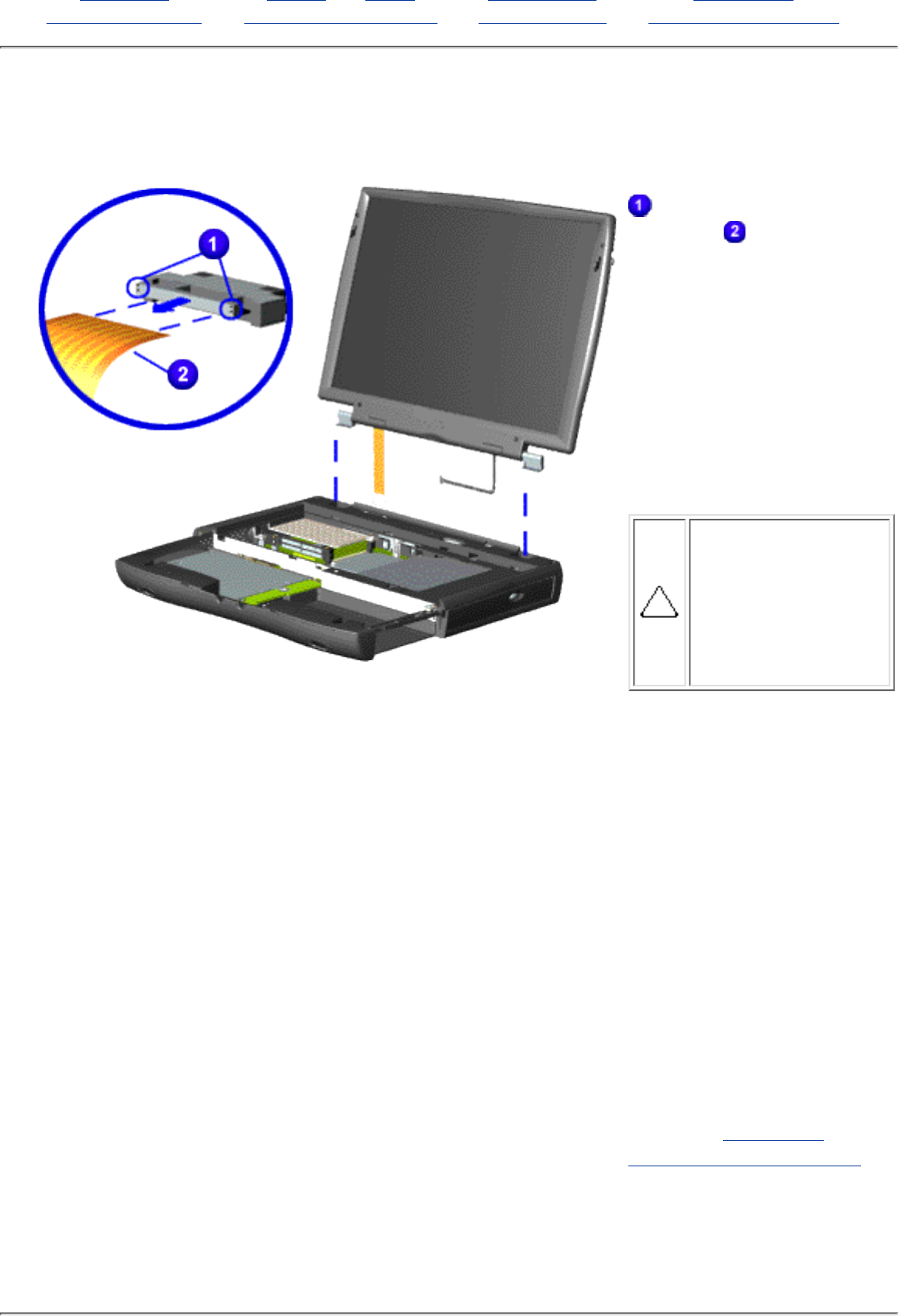
MAINTENANCE & SERVICE GUIDE
for Prosignia 150 Series Computer
Index Page Preface -or- Notice Specifications Battery Pack
Product Description Illustrated Parts Catalog Troubleshooting Removal & Replacement
Removal & Replacement
Display Panel Assembly
11. Remove the connector
on the end of the display
flex cable .
IMPORTANT:
Compaq
recommends
replacing
the LVDS
interface
connector
on the
display flex
cable after
removing.
CAUTION: The
connector on the
end of the flex cable
must be removed
before the cable can
be routed through
the slot on the
Upper CPU cover.
12. Gently pull the flex
cable attached to the
display panel assembly
through the slot on the
Upper CPU cover and
remove the display panel
assembly with flex and
backlight cable attached.
NOTE:
When removing the
display panel
assembly, observe
the display panel
assembly flex cable
routing and
position.
To replace the display panel
assembly, reverse the
previous procedures.
Return to Removal &
Replacement Index Page.
Revised: September 16, 1999


















