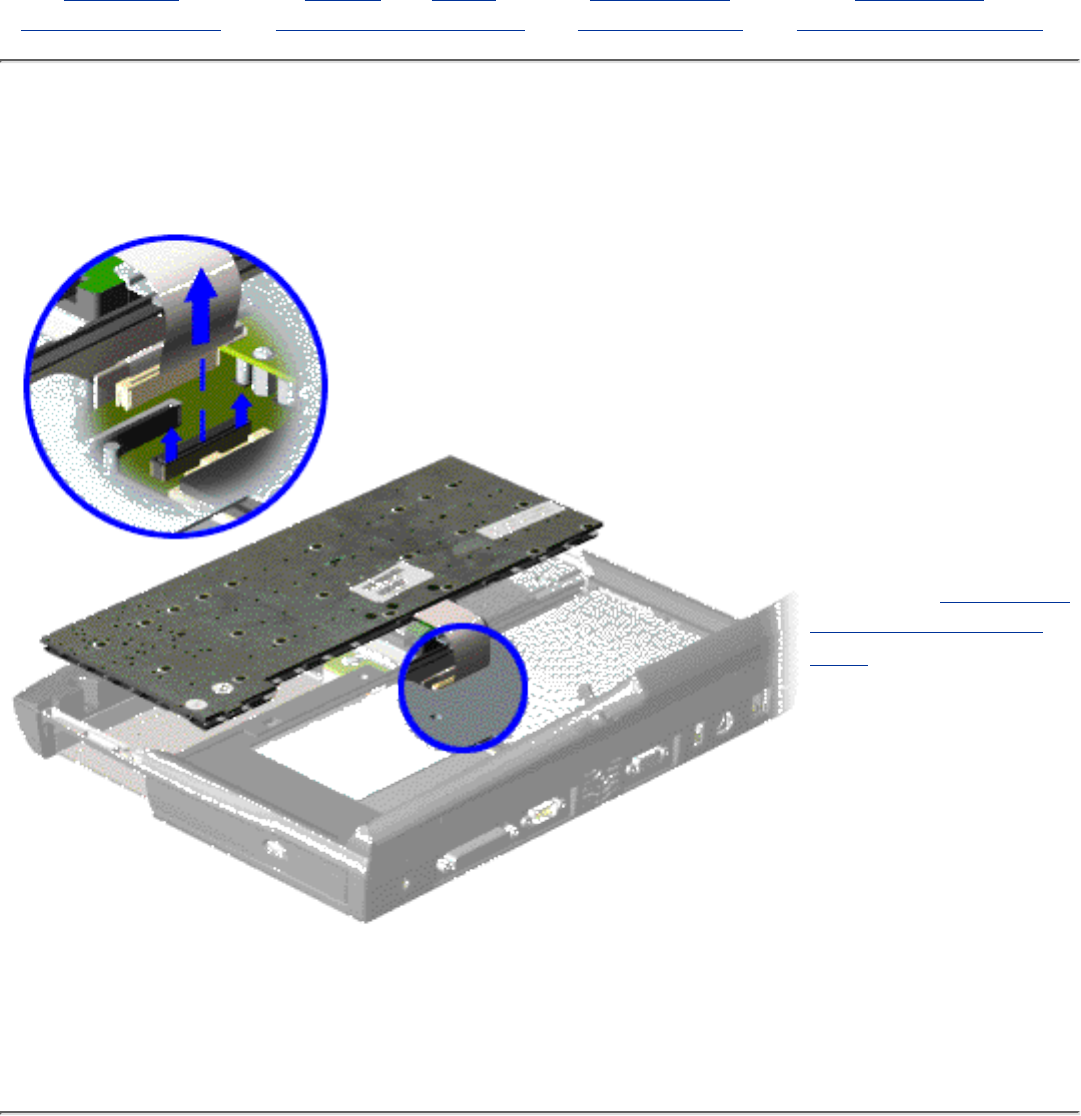
MAINTENANCE & SERVICE GUIDE
for Prosignia 150 Series Computer
Index Page Preface -or- Notice Specifications Battery Pack
Product Description Illustrated Parts Catalog Troubleshooting Removal & Replacement
Removal & Replacement
Keyboard
5. Disconnect the flex
cable from the ZIF
connector on the
system board and
remove the
keyboard.
To replace the
keyboard, reverse
the previous
procedures.
Return to Removal &
Replacement Index
Page.
Revised: September 16, 1999


















