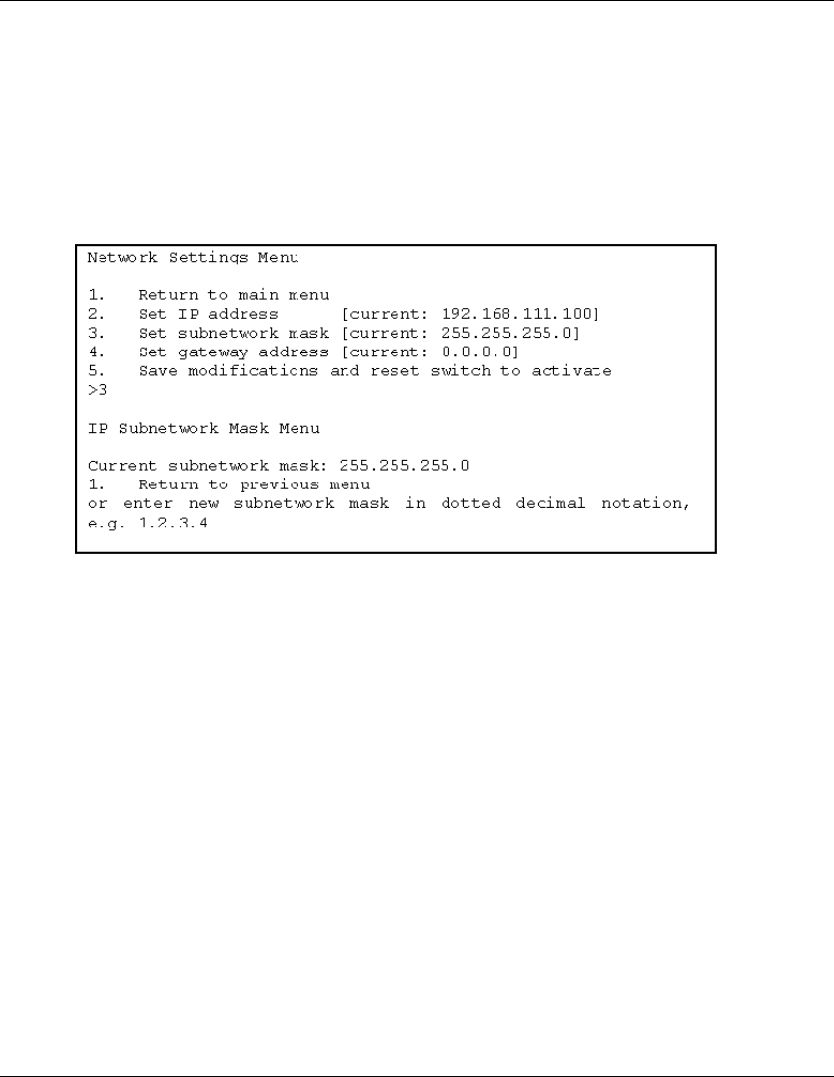
Initial Configuration of the Switch
2-8 Modular SAN Array Fabric Switch 6 User Guide
COMPAQ CONFIDENTIAL
Writer: Kim L. Miller File Name: c-ch2 Initial Configuration of the Switch.doc
Codename: Millebourne Part Number: 230934-002 Last Saved On: 7/17/02 7:46 AM
Setting the Subnetwork Mask
Select option 3. Set subnetwork mask in the Network Parameters menu to call up
the Subnetwork Mask Menu. The default subnetworking mask is a Class C mask as
shown in the figure below. This mask will work in many installations, as Class C IP
networks are by far the most common. The best source of the correct mask is your
local network administrator.
Figure 2-4: Network Parameters menu – Set subnetwork
mask


















