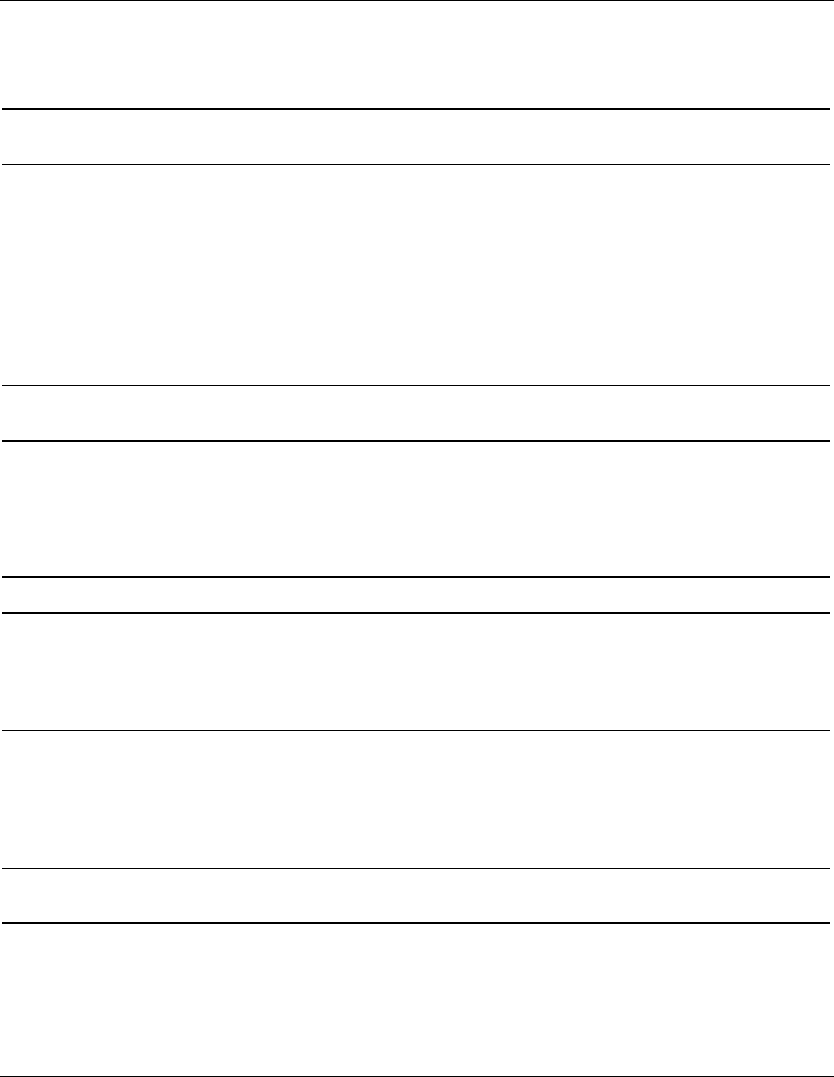
Troubleshooting
4-4 Modular SAN Array Fabric Switch 6 User Guide
COMPAQ CONFIDENTIAL
Writer: Kim L. Miller File Name: e-ch4 Troubleshooting.doc
Codename: Millebourne Part Number: 230934-002 Last Saved On: 7/17/02 7:54 AM
Table 4-1: Global Status Indicator continued
Label Color/Pattern Interpretation Possible Causes
Amber/OFF Self test completed
with no fault found.
Normal running state.
Initialize Green/ON Switch is
re-initializing.
This is normal if not
done excessively.
Expect to encounter
this when devices are
being added or
deleted from the Fibre
Channel network. If
this occurs too often,
check for excessive
LIPs.
Green/OFF Switch is not
re-initializing.
Normal state.
Reading the Ethernet Indicators
Table 4-2: Ethernet Indicators
Label Color/Pattern Interpretation Possible Causes
Active (Act) Green/BLINKING The switch is properly
installed and
registering network
activity.
This blinks each time
there is a packet on
the network, even if
the packet is not
directed at the switch.
Green/ON The network link is
up.
The network is up but
there is no activity. If
activity is expected,
check the other
systems. They may be
at fault.
Link (link) Green/ON There is a network
link established.
Normal state.
continued


















