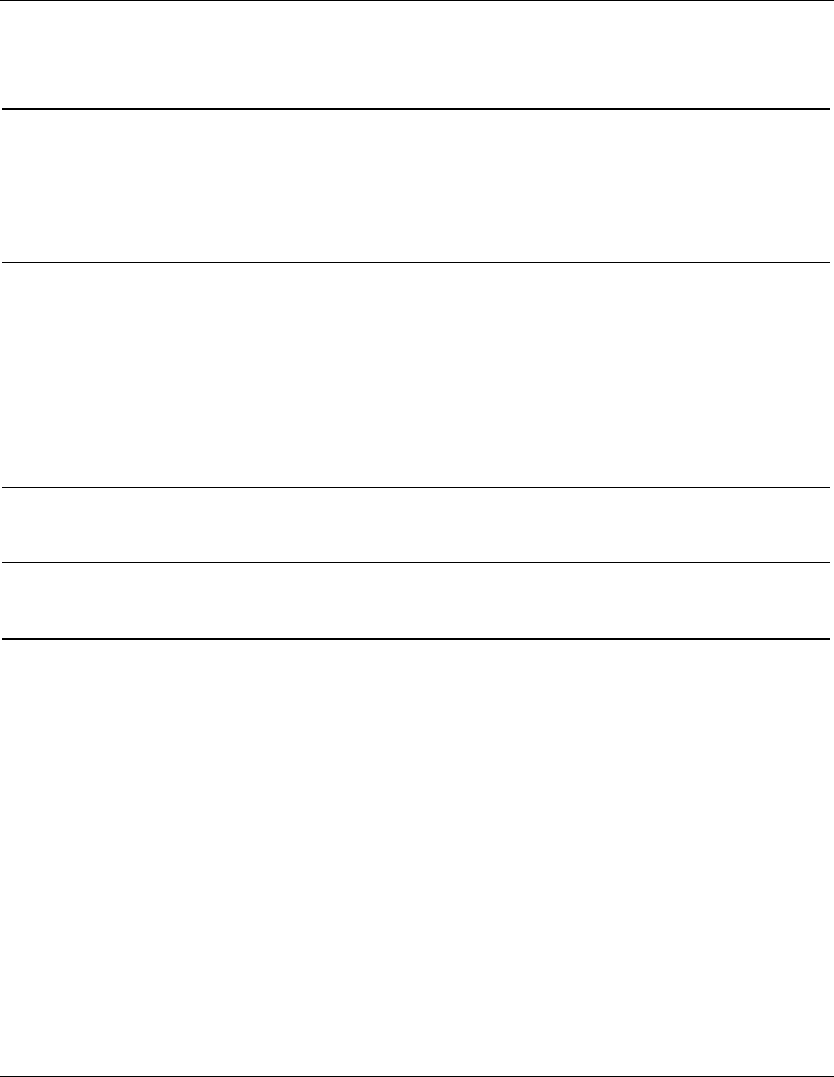
MSA Fabric Switch 6 Management Utility
Modular SAN Array Fabric Switch 6 User Guide 3-23
COMPAQ CONFIDENTIAL
Writer: Kim L. Miller File Name: d-ch3 MSA Fabric Switch 6 Management Utility.doc
Codename: Millebourne Part Number: 230934-002 Last Saved On: 7/17/02 7:52 AM
Table 3-6: Port Control Panel continued
Parameters Description
Port Speed Displays and allows you to select these values:
1 Gigabit = Port is set to operate at 1Gbps
2 Gigabit = Port is set to operate at 2Gbps
Auto = Port will determine the operating speed of the attached device
(1Gbps or 2Gbps) and operate at that speed
Port Cost (100-5000) Allow you to tune or manually configure routing.
Port cost is used by routing in the shortest path calculation. Each
switch-to-switch connection is assigned a ‘cost’ based on the shortest
path calculation. The assigned path is determined by the smallest cost.
You will only change this value if you want to tune or manually configure
the routing (to force routing to select a different path). However, you
may wish to modify the cost value if you know the distance on one port
is much greater than on another port or if you know the port speeds are
different (1Gb vs. 2Gb).
Port Heartbeat (5-50) Allows you to manually adjust the number of times a heartbeat signal is
missed before routing decides the switch is not longer present. Port
heartbeat is used by routing to verify that a switch is still present.
Port Reset Use the scroll-bar at the right side of the panel to bring this option into
view. Port Reset allows you to reset the port to the previously set
parameters. Click the Reset Port to return to the previous port settings.


















