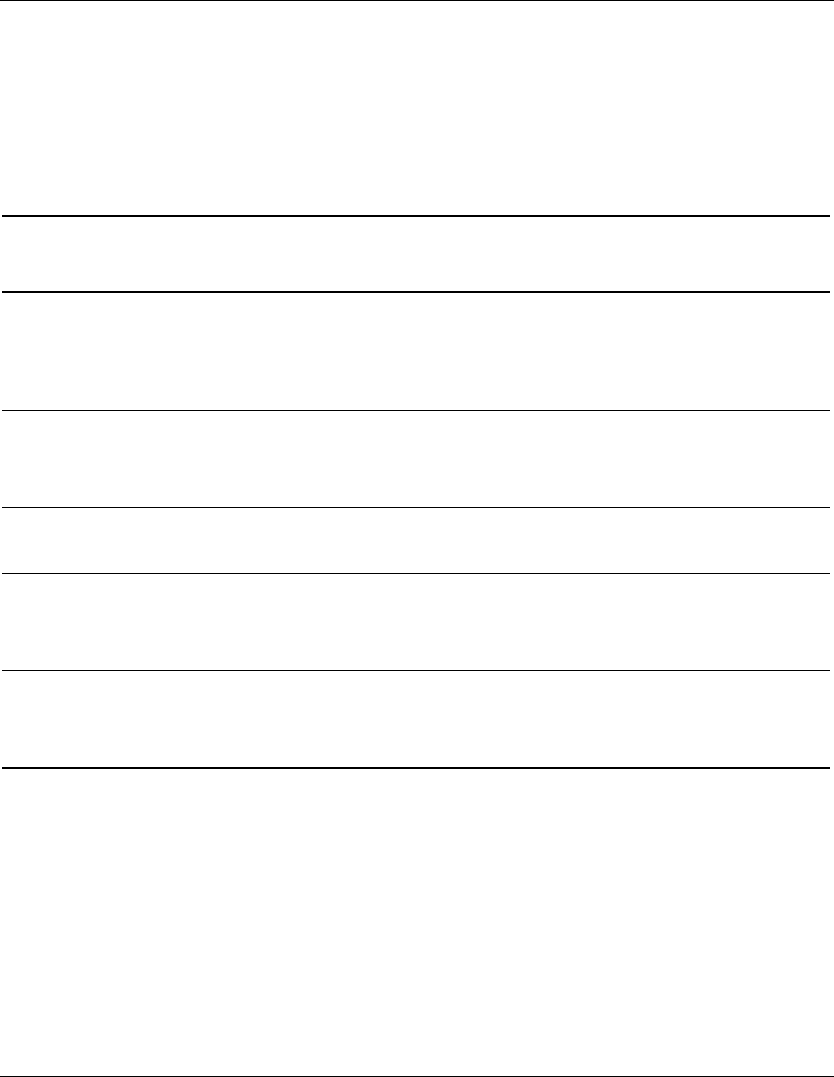
MSA Fabric Switch 6 Management Utility
3-6 Modular SAN Array Fabric Switch 6 User Guide
COMPAQ CONFIDENTIAL
Writer: Kim L. Miller File Name: d-ch3 MSA Fabric Switch 6 Management Utility.doc
Codename: Millebourne Part Number: 230934-002 Last Saved On: 7/17/02 7:52 AM
Switch Status Indicators
The switch indicators in the Status Panel display the operating condition of the
switch, as described in the following table.
Table 3-1: Switch Status Indicators
TEMP Normal State Normal temperature operation. The operating temperature must be
kept between 10 and 40 degrees Celsius (between 50 and 104
degrees Fahrenheit).
Blinking Amber Chassis Temperature is in a Fault State and has not been
acknowledged. Clicking the icon brings up a display with more
information about the chassis operating condition and stops the
icon from blinking. The icon will also stop blinking if you click the
Clear Status button.
Amber Chassis Temperature is in a Fault State and has been
acknowledged by clicking the icon or clicking the Clear Status
button. A Chassis Temperature icon in the “Amber” fault state will
not return to the “Normal State” until the fault condition is corrected.
PORTS Normal State Normal port operation.
Blinking Amber One or more ports are in a Fault State and have not been checked.
Clicking the icon brings up a display with more information about
the ports operating condition and stops the icon from blinking. The
icon will also stop blinking if you click the Clear Status button.
Amber One or more ports are in a Fault State and have been checked by
clicking the icon or clicking the Clear Status button. A Ports icon in
the “Amber” fault state will not return to the “Normal State” until the
fault condition is corrected.
Message Text Line
The Message Text Line displays important information. This information can include
what events have occurred, what activities are being performed, and what error
messages are issued (in real-time).


















