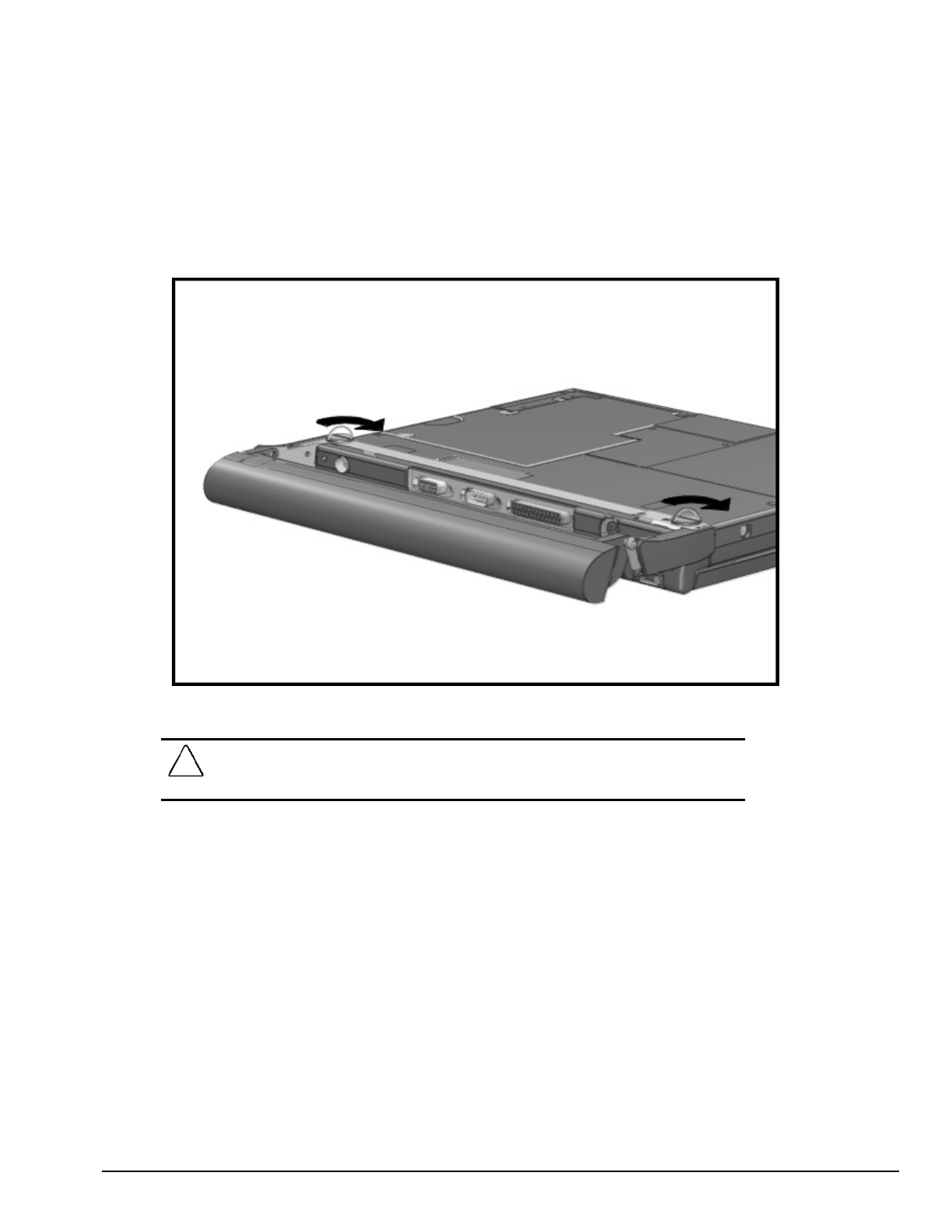
. . . . . . . . . . . . . . . . . . . . . . . . . . . . . . . . . . . . .
Removal and Replacement Procedures 5-23
4. Tighten the thumbscrews on the handle by turning them clockwise.
5.
Turn the computer right side up, open the display, attach external devices, and press
the suspend button to exit Suspend.
Figure 5-21.
Turning Thumbscrews to Tighten Handle
CAUTION:
If no other battery is installed and the computer is not attached to external
power, save your work, exit all applications, turn off the computer, and disconnect
external devices.


















