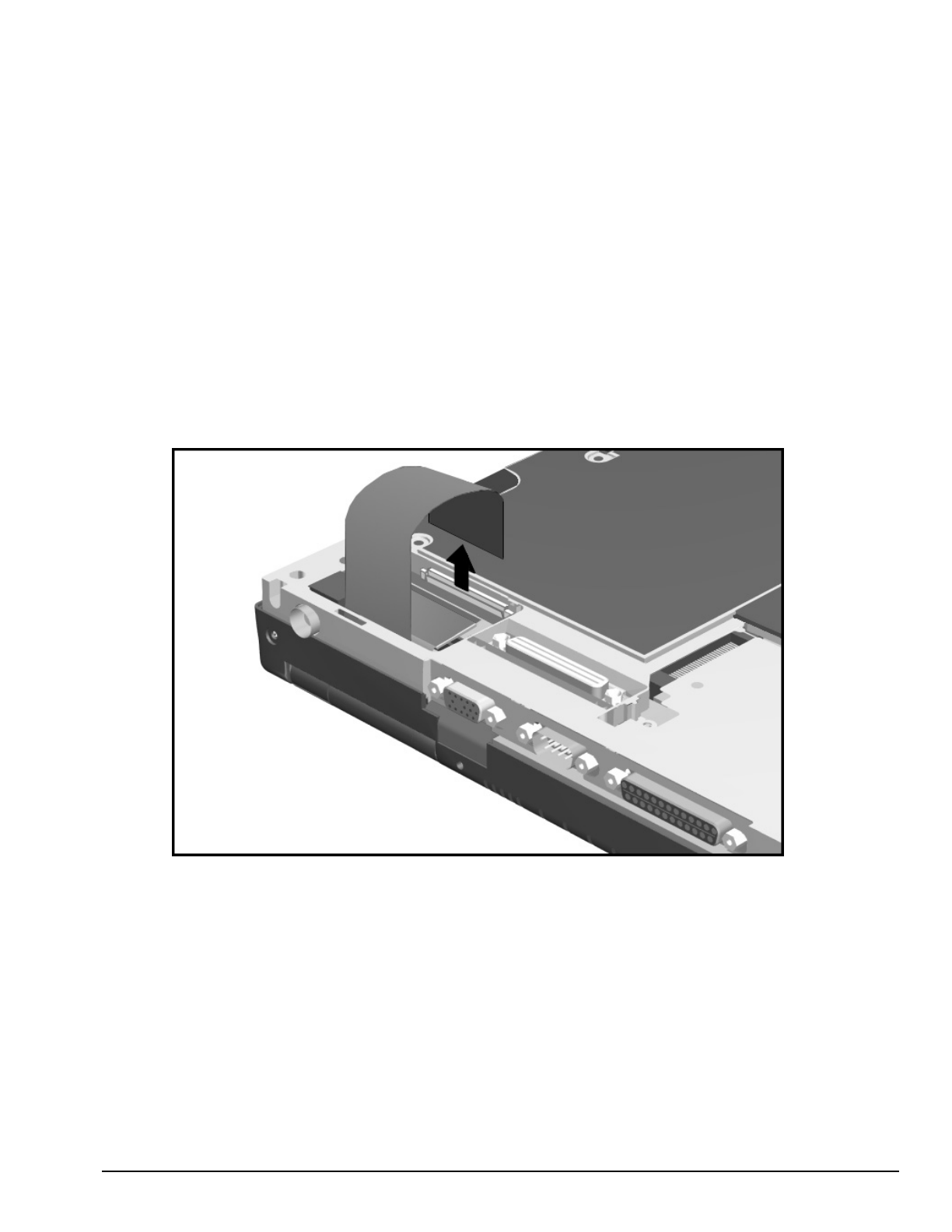
. . . . . . . . . . . . . . . . . . . . . . . . . . . . . . . . . . . . .
Removal and Replacement Procedures 5-39
5.6 Display Assembly
To remove the display assembly, complete the following procedures:
1. Disconnect the AC power and any external devices (Section 5.3.1).
2. Undock the computer from the auxiliary base, if necessary (Section 5.3.2).
3. Remove all battery packs (Section 5.4.3).
4. Remove the CPU base cover (Section 5.5.4).
5. Disconnect the display ground cable by pulling it out of the clip on the magnesium
frame.
Figure 5-39.
Disconnecting the Ground Cable from the Magnesium Frame


















