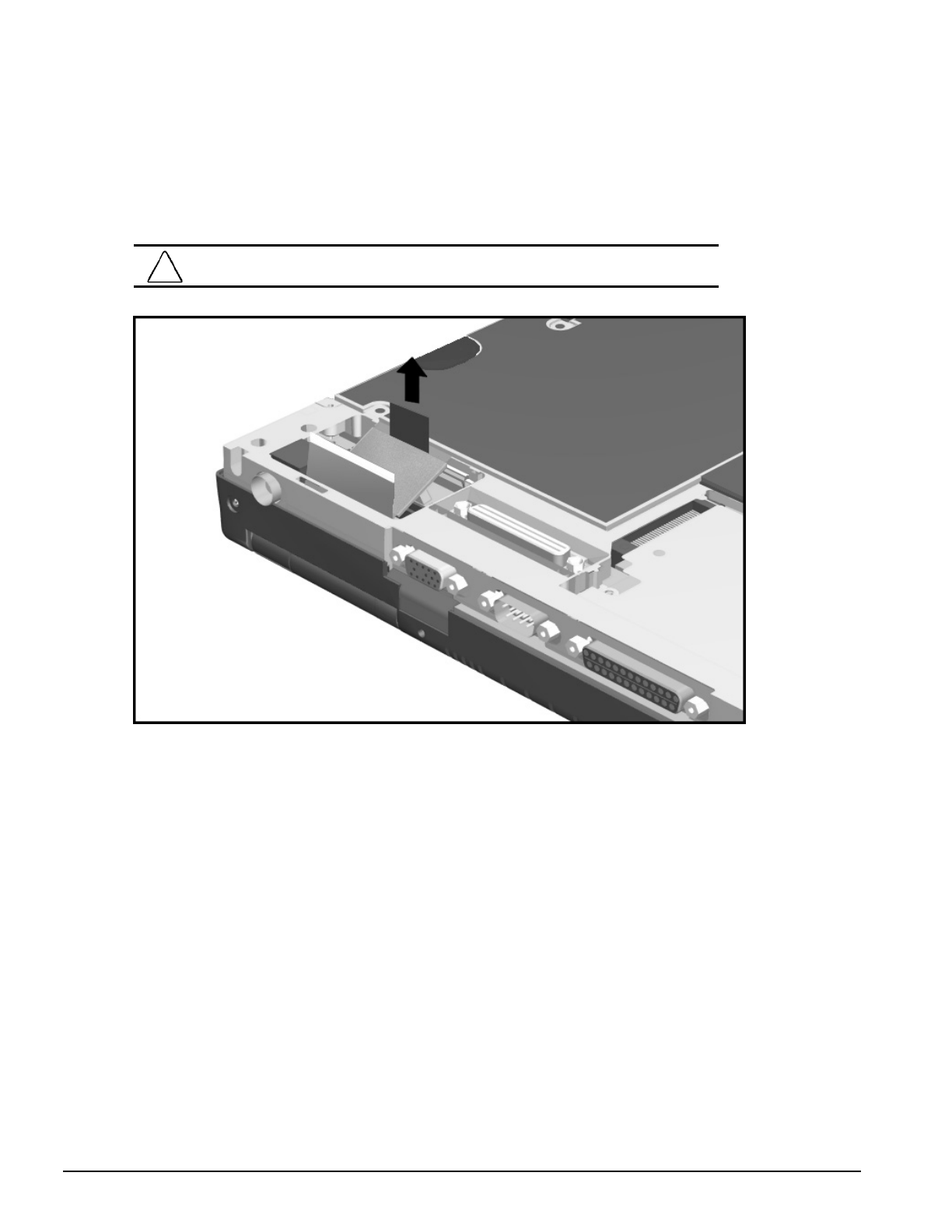
. . . . . . . . . . . . . . . . . . . . . . . . . . . . . . . . . . . . .
5-40 Removal and Replacement Procedures
6. Disconnect the display cable from the system board by pulling up on the pull tabs
attached to the flat ribbon cable.
CAUTION:
Do not pull on the flat cable as it is easily damaged.
Figure 5-40.
Disconnecting the Display Connector from the System Board


















