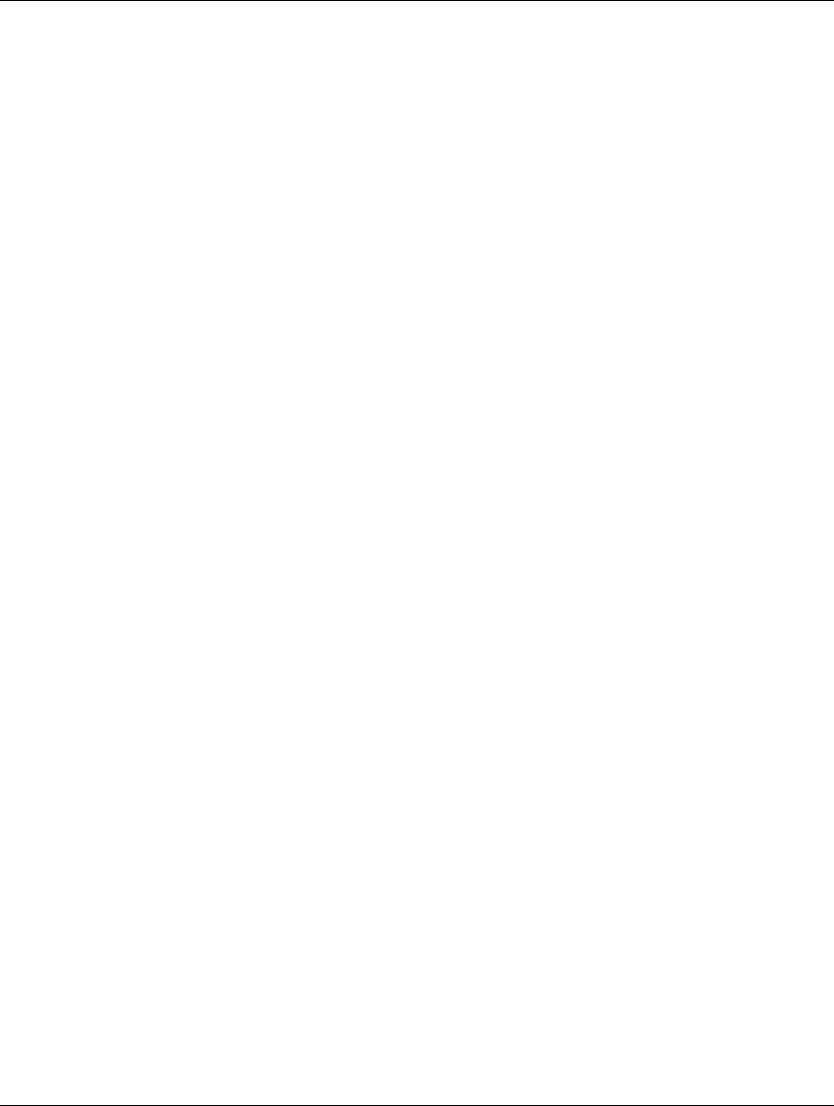
Index
F
FCC compliance (agency notice)
E–1
front bezel
removing
2–4
H
hard disk auto-detect
3–9
I
identification numbers (agency notice)
E–
1
installation sequence
2–1
installing
an expansion card
2–7
M
memory
adding additional DIMMs
2–4
hot surfaces (warning)
2–6
incompatible metals (caution)
2–5
installation procedure
2–6
,
2–7
rules for adding
2–5
static electricity (caution)
2–5
type supported
2–4
,
2–5
modifications (agency notice)
E–2
mouse compliance (agency notice)
E–2
O
optimal settings, configuring
3–10
P
password, changing supervisor
3–9
,
3–10
power cord (warning)
1–4
power cords
connecting
1–4
power management setup
3–6
Q
Quick Setup
box contents
1–1
computer turn-off
1–6
connect external devices
1–3
connect power cords
1–4
external devices
1–3
front panel components
1–5
power cords
1–4
voltage
1–2
R
RAM (random access memory). See
memory
regulatory agency notices. See agency
notices
removing
access panels
2–2
an expansion card
2–7
removing access panels (caution)
2–2
routine computer care
B–1
S
save settings and exit
3–11
settings
exit without saving
3–11
save settings and exit
3–11
setup of computer
1–1
setup utility
Intel Celeron models
4–1
Intel Pentium 4 models
3–1
shipping the computer
B–3
supervisor password, changing
3–9
,
3–10
symbols in text
1–ii
system options, configuring
3–2
system time/date, changing
3–3
T
text conventions
1–ii
time, changing system
3–3
W
warnings
battery replacement
A–1
hot surfaces
2–6
misuse of computer
1–1
power cords
1–4
Index-2 Compaq Evo D300v User’s Guide


















