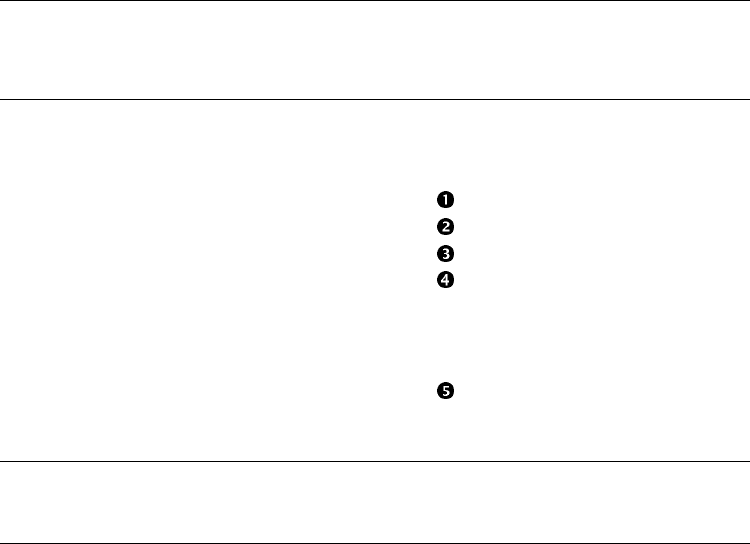
8-24 AlphaServer GS80/160/320 User’s Guide
8.7.5 Configuring Remote Dial-In
Before you can dial in through the SCM modem port or enable the
system to call out in response to system alerts, you must configure the
system for remote dial-in.
Example 8–1 Dial-In Configuration
SCM_E0> enable remote
SCM_E0> set password wffirmware
SCM_E0> set init ate0v0&c1s0=2
SCM_E0> init
Querying the modem port...modem detected
Initializing modem...passed
Modem port initialized
SCM_E0>
NOTE: The following modems require the initialization strings shown here.
For other modems, see your modem documentation.
Modem Initialization String
Compaq Microcom 510 (North America) Ate0v0&c1s0=2
3Com U. S. Robotics Courier
V.Everything/56K (North America and Japan)
Ate0v0&c1s0=2
Hayes Accura (North America) Ate0v0&c1&k3s0=2
AIWA PV-BW5610 56K V.90 & K56flex
Data/Fax Modem (Japan)
Ate0v0&c1s0=2
OMRON ME5614D (Japan) Ate0v0&c1s0=2
MultiTech MT5600ZDX (North America)
MultiTech MT5600ZDXe (Europe)
Ate0v0&c1s0=2


















