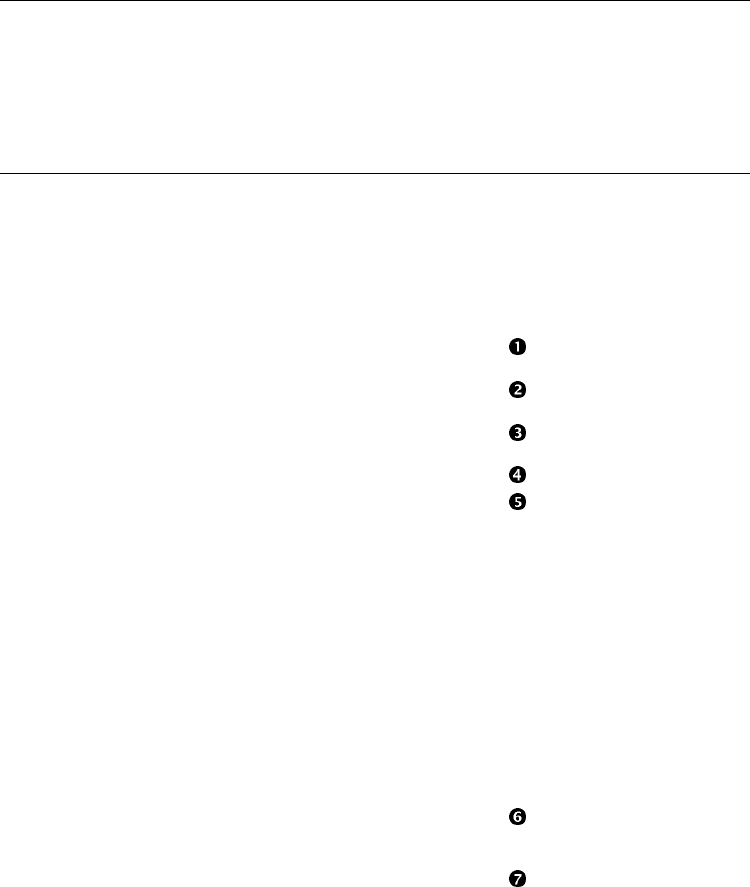
8-26 AlphaServer GS80/160/320 User’s Guide
8.7.6 Configuring Alert Dial-Out
Set a few parameters to configure alert dial-out. The dial string and
alert string are set to send a message to a remote operator. When an
alert condition is triggered, the dial string is sent first, followed by the
alert string. Once the two strings are set, alert dial-out is enabled and
the new parameters should be verified. The elements of the dial string
and alert string are shown in Table 8–3.
You must configure remote dial-in for the dial-out feature to be enabled.
To set up the dial-out alert feature, enter the SCM from the local console device.
Example 8–2 Alert Dial-Out Configuration
SCM_E0> set dial atdt915551212
SCM_E0> set alert ,,,,5085551234#;
SCM_E0> enable alert
Enabling alerts
SCM_E0> test alert
SCM_E0> show status
System Management Settings
RMC escape sequence : <Esc><Esc>scm
Local BAUD/flow control : 57600 / soft
COM1 BAUD/flow control : 57600 / hard
Modem BAUD/flow control : 57600 / hard
COM1 Mode : Pass-through
OCP power switch : Off
OCP HALT : Deasserted
OCP secure : Non-Secure
Remote access : Enabled
Remote user : Not Connected
Alerts Enabled
Modem password : wffirmware
Modem init string : ate0v0&c1s0=2
Modem dial string : atdt915551212
Modem alert string : ,,,,5085551234#;
Alert pending : YES
Most recent alert : User initiated ... from CSB node e0
SCM_E0> clear alert
Pending alert cleared
SCM_E0>


















