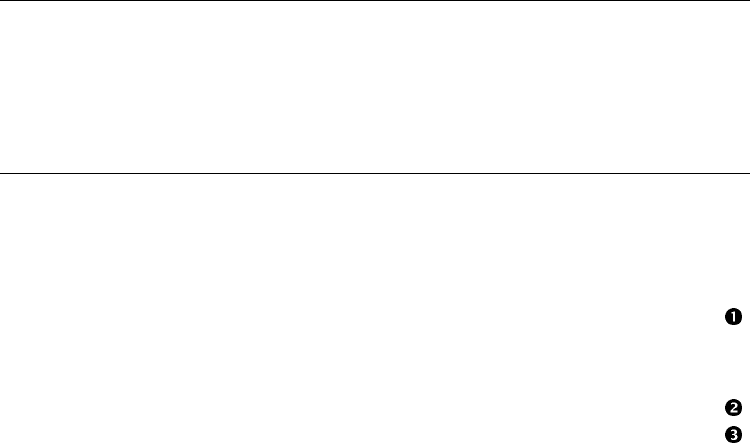
6-2 AlphaServer GS80/160/320 User’s Guide
6.1 PoweringUptheSystem
Before powering up the system, make sure the keyswitch is off, and
then turn on the circuit breakers in the system cabinet(s) and
expansion cabinets, if necessary. Then, set the keyswitch to On, or
power up the system remotely. The SCM power-up display is shown at
the system management console and the control panel, followed by the
SRM power-up display.
6.1.1 SCM Power-Up Display
Example 6–1 SCM Power-Up Display
SCM_E0> power on
Powering on PCI Box 0
Powering on PCI Box 1
QBB-0 Powering ON
~I~ Testing OCP Switch passed
Power ON Phase INIT
QBB-1 Powering ON
QBB-2 Powering ON
QBB-3 Powering ON
SCM_E0>
Testing SIO Shared RAM(please wait)
Initializing shared ram
Shared RAM Initialized
Powering ON H-Switch
SCM_E0>
I~ HSW4/HPM40 SysEvent: HS_INIT_CD1 Reg0:000F Reg1:AB81
Phase 0
I~ Enable HS Links: 0f
~I~ QbbConf(gp/io/c/m)=fbbfffff Assign=ff SQbb0=00 PQbb=00 SoftQbbId=fedcba98
~I~ SysConfig: 37 13 07 19 07 12 c7 13 37 13 f7 11 f7 13 37 13
SCM_E0>
I~ HSW4/HPM40 SysEvent: LINK0_ON Reg0:000F Reg1:AB81
SCM_E0>
Continuedonnextpage


















